SmartThings is a smart home platform prized for its sheer versatility. The platform can be used to connect a massive number of compatible appliances and devices. So you can control them remotely, using just your phone, or through a voice assistant platform!
SmartThings can be used to control your TV, to create a perfect binge-watching session. To control the temperature of your fridge, to keep all of your food nice and cool. Or even to control compatible lightbulbs, to create the perfect ambience in any room.
But, if you’ve never connected a specific appliance to SmartThings before, you might wonder what benefit it would have! In fact, if you’re reading this now, it’s likely that you want to know what SmartThings can do when connected to your Samsung washing machine.
Well, keep reading down below, because our Reliant tech experts have done the research. To find out the answers you seek!
What Does SmartThings Do With A Samsung Washing Machine?
Send Push Notifications
There’s nothing more annoying than forgetting to unload the washing machine at the end of a cycle. If left too long after a cycle has elapsed, your soggy laundry could be left vulnerable to bacteria and mould! The SmartThings app can help to totally prevent this annoying situation, by sending push notifications to your phone! These keep you up to speed on every cycle as it happens!
SmartThings can send a notification to your phone as soon as a cycle has finished. This way, you don’t have to linger around your washing machine, just to ensure you don’t forget to unload it!
As soon as the cycle is finished, you’ll receive a handy notification to your phone, so you can unload it right away! The SmartThings app will also send you notifications if any unexpected problems occur mid-cycle. For instance, if there are any problems with the water supply, you’ll get a quick notification to tell you!
Choose Specific Cycles
Different types of laundry often require very different conditions within your washing machine. Choosing the wrong temperature or cycle type can easily put certain fabrics at risk of damage! Thanks to the SmartThings app, however, you can prevent any accidental damage!
The SmartThings app allows you to choose from a massive array of cycle types. These cycle types are specially designed to take the best care of your laundry. The “Laundry Recipe” function allows you to select all of the different kinds of fabrics you will be loading. The app will then provide you with a number of suggested cycle types and temperatures to target!
This function allows you to stay on top of the health of certain fabrics, without having to perform multiple individual cycles for each type of laundry! This in turn helps you to cut down on energy costs!
Laundry Planner
As we mentioned above, it’s a bad idea to leave your laundry lying around in the washing machine after the cycle has ended. If left too long, they run the risk of becoming dirtier than before you started the cycle! The trouble is, our daily lives are often very busy. As such, it’s difficult to ensure you’ll be there to empty the unit after it’s finished. With the SmartThings app, you can establish a schedule, so that your washing machine can work around your unique timetable!
All you need to do is load the drum, add your detergents, close the door, and then choose the “Smart Control” function on the appliance. From here, you can head to the SmartThings app, find your washing machine, and use the “Laundry Planner” function.
Through the Laundry Planner function, you can set a preferred end time for the cycle. This way, you can choose an end time that matches the time you’ll return home! Now you can simply go ahead with your day, and as soon as the right time comes, the washing machine will kick into action!

Instant Monitoring
With the SmartThings app, you can monitor every cycle, as it happens through just your phone. If you’re out of the house but need to check on the current cycle, you can simply do so by heading to your washing machine’s unique menu on the SmartThings app. Here, you will be able to see what kind of cycle is in progress, and what indicator lights are illuminated on the appliance’s display!
This menu is easy to access, and allows you to seamlessly work your washing machine into your daily schedule!
Order Detergents!
The SmartThings app can connect to your Amazon account to automatically keep you topped up on detergents! For instance, if you use detergent pods, you can tell SmartThings how many you currently have in stock, and it will automatically count down the number of available pods with every cycle!
By connecting SmartThings to your Amazon account, you can have your washing machine order new laundry detergents as soon as you begin running low. This prevents those awkward moments when you totally run out!
When you’re close to running out, the SmartThings app will automatically order some more, using your Amazon account! This ensures you’ll truly never run out!
Frequently Asked Questions
What Does SmartThings Do On Samsung Washing Machine?
Through the SmartThings app, you can control your Samsung washing machine entirely remotely. Remote monitoring allows you to check on the progress of a washing cycle, as it happens. You can even use SmartThings to choose from an array of cycle types, so you can wash certain fabrics safely and efficiently!
Is Samsung SmartThings Necessary?
SmartThings is not an essential app in order to use Samsung products. For instance, if you want to use a Samsung washing machine without connecting it to SmartThings, you can do so! However, it’s worth connecting appliances to SmartThings. Especially washing machines. With SmartThings, you can control your washing machine, and other devices, through just your phone!



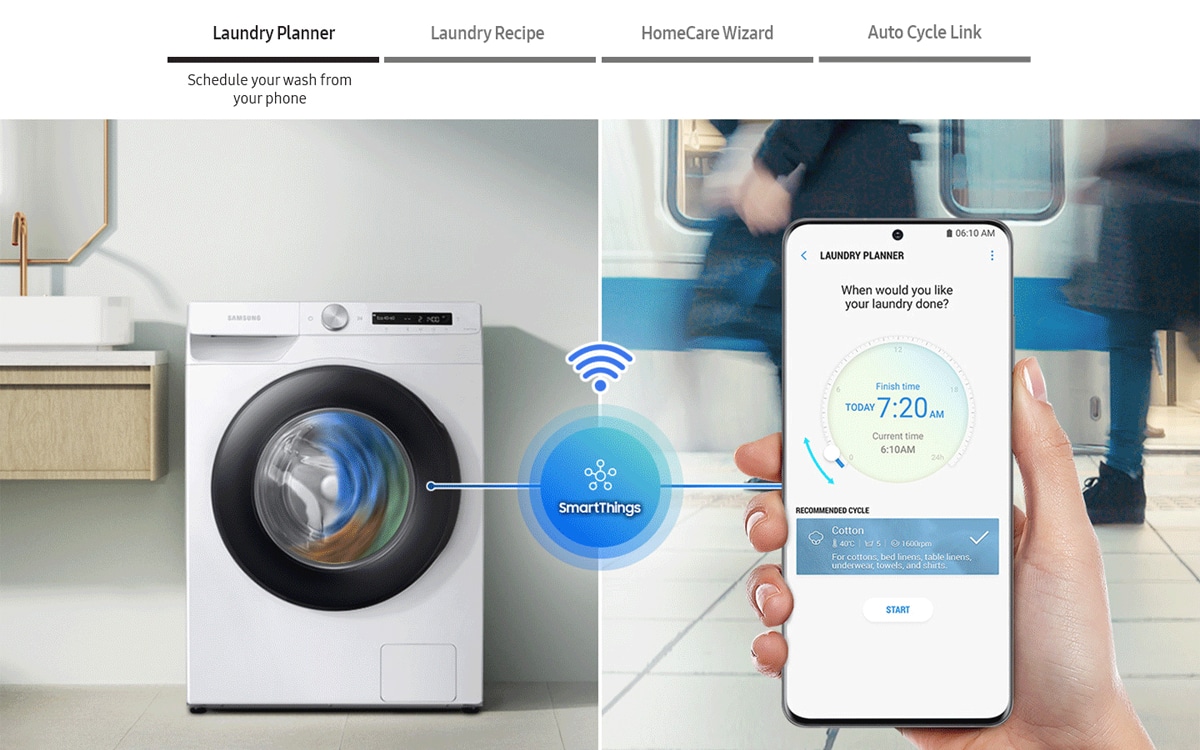


0 Comments