We wish TVs could last forever, but much like any other device, the average TV can only last so long. So how long exactly can a TV last? And how are you meant to monitor the health of your TV?
If you want to make the absolute most of your trusty TV, then you’ll definitely want to keep reading. We’ve put together this definitive guide that has everything you could ever need to know about TV health. So you can keep your television by your side for a number of years!
How Long Can Your TV Last?
The total lifespan of a TV is usually calculated in terms of total hours of use. On average, most TVs tend to last up to 100,000 hours of use. This can equate to around 7 to 10 years. Whether or not a TV can exceed the full 10-year mark depends on how it is used. If it is well cared for, then there’s no reason why a TV should not be able to last longer than 10 years.
Which Type Of TV Lasts The Longest?
There are all kinds of different types of TVs. From smart TVs to non-smart TVs, and OLED TVs to QLED TVs. Luckily, there is not too much difference in terms of how long these TV types last. All TVs have the potential to last for 10 years and to even surpass this lifespan.
Most TVs, regardless of type, can last more than 10 years. However, improper care will lead to a TV’s lifespan being cut incredibly short. Be sure to care for your TV if you want it to last!
Technically speaking, there is a higher risk of a smart TV having a shorter lifespan than a non-smart TV. This is because smart TVs use slightly more power. However, it is only a slight increase in power usage. If you take good care of a smart TV, it can still easily last more than 10 years.
When Is A TV Considered “Old”?
A TV can easily reach 10 years of age. As such, a TV begins to be considered “Old” when it begins to reach closer to the decade milestone. After the age of 5, a TV may become faulty and start to be more vulnerable to errors. Most people would consider their TV to be “Old” after passing the 5-year mark, and especially around its seventh year.
However, if you have a TV that is closer to 10 than 5, don’t give up on it just yet! If your older TV is still working perfectly, there’s no need to source a replacement just yet. Just be sure to look out for potential threats that could shorten your TV’s lifespan!
What Can Shorten The Life Of Your TV?
There are actually a number of things that can pose a threat to your TV’s continued health. Luckily, we’ve identified them down below so you can be sure to watch out for them!
High Brightness
With higher brightness levels, it becomes much easier to make out individual shapes on-screen. However, many people across the UK actually have their TV brightness set way too high! It’s generally best to set your TV to the default factory-setting brightness level. Even better, to lower it by a few increments below even that!
The higher the brightness of your TV, the more power it needs to consume. When your TV consumes more power, it puts a greater strain on a number of components. For one, the motherboard will heat up significantly, which will eat away at its health! Secondly, the screen itself will be put at risk. If your TV uses a backlight, then it’s best to lower the brightness, otherwise, the backlight’s life will be shortened.
If you have an OLED TV, intense brightness levels can lead to individual pixels burning out on the display. This can create a “Ghost” image that is very intrusive!
Poor Storage And Cable Management
Don’t forget that your TV is also susceptible to physical damage! In order to keep your TV safe, you’ll want to make sure to store it just right. If you’re planning on putting it atop a TV stand you should make sure that its full weight is supported. You don’t want to put your TV at risk of falling simply because it’s too heavy!
You should also make sure your TV is not bigger than the surface you have placed it on. If your TV juts out from the surface in any direction, it runs the risk of being accidentally nudged. In no time, the TV could be on a direct course for the ground!
Make sure to keep the many cables behind your TV tidy and organised. Unruly wires can put your TV at risk of falling, and even create a potential fire hazard!
Don’t forget to also consider your TV’s cable management. Inefficient cable management can easily present a physical hazard in a few ways. First, wires that jut out from the TV run the risk of being accidentally pulled. This could easily send your TV flying from its perch. Second, inefficient cable management can also pose a fire risk. When cables are bundled together in a tangled web behind the TV, they run the risk of generating a lot of heat. Bundled cables are also at risk of fraying. Frayed wires can easily start a fire under certain conditions!
Power Surges
Power surges are random and unpredictable, and unfortunately can damage your TV directly. A power surge runs the risk of overpowering any number of components in your TV. But don’t fret. You can easily prepare for a power surge and keep your TV safe in the event that one might occur.
Surge protectors are affordable and easy to install, simply being placed between your TV’s power cable and the power outlet in the wall. Upon noticing a power surge, a surge protector will absorb excess voltage to keep it from reaching your TV!
Lack Of Maintenance
Luckily, a TV isn’t like a car. You won’t have to constantly be maintaining it just to keep it running. But it is still important to stay on top of its physical health.
Though it might appear harmless on the surface, dust can actually pose a significant threat to your TV. Dust can easily penetrate through your TV’s air vents and gather up on specific components. When enough dust is gathered up it can lead to components warming up at a faster rate. This increases the risk of components burning out completely!
To keep your TV in good shape, we recommend lightly dusting it at least once a week. All you need is a simple feather duster! Simply give the TV a once-over, and it will be protected from harm!
Poor Environmental Conditions
Speaking of your TV’s air vents. Your TV’s air vents are there for a reason, to allow heat from internal components to escape. But in order to work at their best, these vents need a little help from you!
It’s best to keep your TV in a space that is safe from the elements but with plenty of fresh air. A good air flow helps to keep your TV cool, and prevents dust from gathering inside the TV!
You should be sure to place your TV in a space with plenty of air circulation. When air is in plentiful supply, it’s much easier for your TV to keep itself cool. You should also try to find a space that is free from environmental hazards. Preferably, your space should be kept clear of dust, to help keep your TV’s vents safe. You should also ensure your room is free from excess humidity and heat.
Is It Dangerous To Leave Your TV On Pause?
One of the biggest potential risks to a TV is leaving it on pause for too long! It’s easy to end up leaving your TV on pause for hours at a time! You might put your TV on pause, with the intention of stepping away for just a few seconds. But if you end up forgetting about the TV, and find yourself side-tracked, your TV will simply be left idle, using up electricity to keep the image up!
While accidentally leaving your TV on one time may not pose a significant problem, doing it consistently would be risky. Leaving your TV on pause puts a significant strain on all of the components of your TV. Your TV’s motherboard will be busy keeping the image up while also being prepared for you to return and press “Play”. At the same time, your TV’s screen will be using a lot of power to keep the image up. This can put a significant strain on the pixels, as well as the TV’s light source.
What Happens If Your TV Is Left On Too Long?
If your TV is left on too long, especially on a static image, its life will be shortened significantly. Leaving your TV paused for a long period is very risky. As we mentioned just above, leaving your TV paused for long periods puts a significant strain on a number of important components. This will cause your TV’s lifespan to be cut shorter.
Leaving your TV on pause is significantly risky for the health of the screen. OLED TVs, in particular, are put at significant risk when left on pause. The pixels that render images on OLED displays are actually responsible for providing their own light! It means that they have to work extra hard in order to keep an image up on screen. This puts each of the pixels at risk. Especially pixels responsible for creating a lot of light. These individual pixels will burn out at a different rate from other pixels. This could result in an unsatisfying image later down the line!
When individual pixels on an OLED display burn out as a result of a static image, it results in an impression of the image being “stuck” to the display. This is because the pixels are not able to provide as much light or colour as they once were. No matter what footage you play, the image will still appear overlaid above it! This is often referred to as “Burn-In”!

What Is TV Burn-In?
Burn-in is the term used to describe a situation in which a static image seems to be stuck to the screen of a TV. This image is highly visible and persistent. No matter what content plays beneath it, a burned-in image will still be visible. This can be very frustrating.
Burn-in occurs as a result of leaving a static image on your TV screen for a number of hours. This will cause your TV’s pixels to burn out, leaving the impression of the static image!
Can You Get Rid Of TV Burn-In?
Unfortunately, once burn-in has occurred, there is nothing you can do to reverse it. Your only option is to have the screen replaced or to buy a brand-new TV. If you have a 98-inch TV, this can be a very expensive repair!
Burn-in occurs as a result of static images being left on your TV screen for a number of hours. Once it occurs, it cannot be repaired or remedied. As such, you should take care to avoid it occurring!
Burn-in can vary in severity from case to case. In some cases, the burned-in image can be so apparent that you can’t see anything behind it. In less severe cases, the image may be less visible. If this is the case, it may be possible to continue enjoying your TV, by adjusting a few settings to make the image less invisible.
How Can You Tell If Your TV Is Damaged?
At times, it can be tough to tell if your TV is damaged. Problems can present themselves in a number of ways, and sometimes it can be totally impossible to tell when something is wrong!
If you suspect your TV might be damaged, but you’re not totally sure, it would be worth contacting an electrician. They will be able to take a look at your TV and monitor its health.
However, there are a number of potential symptoms of damage that your TV might display. Let’s find out what these symptoms are, so you can find out if your TV is damaged, or prepare yourself for any future issues.
The Image Looks Wrong
Televisions are all about visuals. As such, if your TV’s image ever appears blurry or unsatisfying, then it can be a direct sign of damage.
Your TV’s image may also appear faded. A faded image can be a result of a number of potential problems. One of the most common reasons for a faded image is a faulty backlight. When your TV’s backlight burns out, it has more trouble projecting light outward. When this happens, your image will appear faded, even when cranking the brightness up to the maximum.
If you have an OLED TV, then a faded image will more likely be a result of damage to the pixels. As we mentioned, OLED pixels not only render images but also produce their own light. When these pixels burn out, it becomes harder for them to project light. This can make patches of the screen appear faded and dull.
Issues with pixels can also occur in other non-OLED displays. When pixels are burnt out, it’s harder for them to recreate imagery!
The Screen Looks Wrong
Sometimes, the picture on your TV screen can appear totally fine, though interrupted by specific anomalies happening within the screen.
One of the most common problems that happens on TV screens is vertical lines. Vertical lines are most often a sign of physical damage that has been rendered to the screen. These vertical lines are often highly colourful, creating an annoying contrast with anything you’re watching.
If your TV has vertical lines interrupting your content, you will unfortunately need to either seek out repairs, or a total replacement. Repairing an entire TV screen can be a very costly endeavour, especially if your TV is significantly large.
Before giving up hope on a TV with vertical lines, be sure to check that the TV is correctly connected to your input source. A faulty HDMI connection can result in visual glitches. This also applies to errors with wireless connections. If you’re casting content from your phone to your TV screen, be sure to check that the connection is stable!
Your TV screen may also have dead pixels. Dead pixels will either refuse to display any image at all or may light up with one colour no matter the content you play. If you have a large cluster of these found across your screen, then it’s a clear sign of damage. It’s incredibly annoying to have to deal with dead pixels, especially when they are all gathered together.
Unfortunately, dead pixels cannot be fixed without a complete screen replacement. It’s also difficult to ascertain the root cause behind dead pixels. Sometimes it can occur as a result of physical damage or as a result of a manufacturer error!
If you only have one or two dead pixels, and they are non-obtrusive, then they don’t need to be a source of concern!
The TV Won’t Turn On!
Perhaps the most obvious sign of a faulty TV is one that refuses to turn on! Obviously, you should first check to make sure that your TV is plugged in, and that your remote control has batteries! If you’ve made sure of both of these, and your TV still refuses to turn on, then it’s likely your TV has gone beyond its best!
How Can You Help Your TV To Last Longer?
So far, all of this talk about TV health probably has you fretting. Luckily, there are actually a number of effective things you can do to safeguard your TV’s health and extend its total lifespan. Let’s take a look at these.
Lower The Brightness
It’s one of the easiest ways to reduce your TV’s energy usage. Much of the electricity used by your TV is dedicated to providing enough light to push an image out. By lowering the brightness of your TV by a few increments, you can lower the amount of energy that is needed. This puts less of a strain on your TV’s motherboard and its backlights.
Lowering the brightness is a surefire way to reduce your TV’s energy consumption. This allows your TV’s lifespan to extend massively. It’s also beneficial for your eyes, by reducing glare.
We also recommend lowering the brightness of your TV for the sake of your eyes. The contrast between a bright screen and the dark wall behind it can quickly result in eye strain that tires you out!
Regular Maintenance
Don’t worry. We’re not asking that you break out your toolkit every few months. Rather, we simply recommend that you dust your TV at least once a week. Dust is one of the most pervasive threats to TV health and it can very quickly gather up on your TV. You want to prevent the risk of dust entering your TV’s vents. One of the best ways to do this is to grab your feather duster and just go over the surface of the TV a few times.
While you do this, be sure to check that your TV is still in good condition. Check for cracks or imperfections on its surface. Make sure to also check that your TV’s base is still sturdy.
Create The Right Environment
TVs run the risk of overheating if not cared for properly. After all, that’s why the vents are built into the rear of the unit! These vents allow heat generated by components to escape safely. To help make it easier for the vents to do their job, you should ensure your TV is placed in the right environment.
You should make sure that the vents aren’t covered or obstructed in any way. This helps to ensure that plenty of air can reach the TV!
Turn Your TV Off
We know that this might sound ironic. Don’t worry. We’re not suggesting you completely avoid using your TV! God forbid! Instead, we’re recommending that you turn your TV off whenever it’s not in use.
It’s recommended to get into the habit of turning your TV off every time you need to step up from the sofa. If you know you’ll be away from the TV for more than a few minutes, be sure to turn it off. You can come back to your content when you’re ready!
If you’re prone to leaving your TV idle, then you’ll want to make good use of sleep timers. With a sleep timer, you can be sure that your TV will turn itself off after a set period of inactivity. This way you won’t find yourself suddenly remembering that you left your TV on!

Use Pixel Shift
We’ve mentioned quite a few times across the course of this guide how susceptible TV pixels can be to damage. Your TV’s pixels are crucial for generating satisfying imagery, and in the case of OLED TVs, for providing light! To help protect your TV’s pixels, we recommend using pixel shift technology.
If your TV offers pixel shift as an option, we highly recommend using it. Put simply, pixel shift is a technology that shifts pixels around your TV screen after an amount of time has passed. This means that the burden placed on your TV’s pixels is reduced. It means that your TV’s pixels won’t have to maintain an image or a certain amount of light for extended periods.
It’s totally worth making use of pixel shift. It’s non-intrusive and yet helps to protect your TV screen’s health. You won’t even notice it’s operating, but it will be helping to save your TV’s life!
Why Should You Avoid Touching Your TV Screen?
It’s best to avoid touching your TV’s screen whenever possible. No matter how lightly you touch it. If you were to apply enough force to your TV screen, you would run the risk of puncturing one of the screen’s many layers. With enough force, you could also do direct damage to your TV’s pixels, burning them out on the spot.
It’s recommended to never touch your TV’s screen. With enough force, it’s easy to pierce through the screen’s many layers. This can result in the screen being irreparably damaged. Even lightly touching the screen will leave behind annoying fingerprints!
While lightly touching your TV’s screen won’t have a direct impact, it’s still not recommended. Even if you lightly brush your finger against your TV’s screen, you will leave behind fingerprints and small pockets of dirt. Over time, this will result in your TV looking dull and unsatisfying. After a while, you’ll also need to clean your TV screen. If not done carefully, this can be very risky. Certain cleaning chemicals can eat away at your TV’s protective film.
What Are The Most Reliable TVs To Buy?
Technically speaking, OLED TVs do tend to last a little longer than other TV types. This is because they do not need to make use of a backlight to project images out. However, other TV types can easily last just as long as OLED TVs, under the right conditions.
If you’re looking for a TV that will really last you, then you should look for recognisable brands. Though brands like Samsung and LG might charge a little more for their TVs, you can count on them to always deliver a high-quality service. These TVs are made with the highest quality materials and with plenty of expert precision!

Frequently Asked Questions
How Long Can Your TV Last?
A TV can easily last more than 10 years. But you’ll need to put in some effort to help it get there. TVs need a lot of care and maintenance to be able to live a full life. Don’t worry, you don’t need to do too much. However, we would recommend that you turn down your screen brightness and that you regularly dust your TV. These quick steps can help to keep your TV cool!
How Often Should I Replace My TV?
There is no hard and fast rule dictating that your TV must be replaced regularly. If you have an older TV, such as one over 10 years old, that still works perfectly, then there’s no need to replace it. On average, most people tend to replace their TVs every 7 to 10 years. This aligns with the average lifespan of most TVs. If your TV is older and faulty, then it might be worth replacing it!
How Long Should A TV Be On A Day?
Really, you should try to keep your TV watching to around 2 hours each day. Not only does this allow plenty of time for your TV to rest, but it also ensures your eyes have plenty of time to rest. It’s also recommended to keep your TV watching to 2 hours in the interest of your health. With less time spent in front of the TV, there’s a lower likelihood of binge eating!


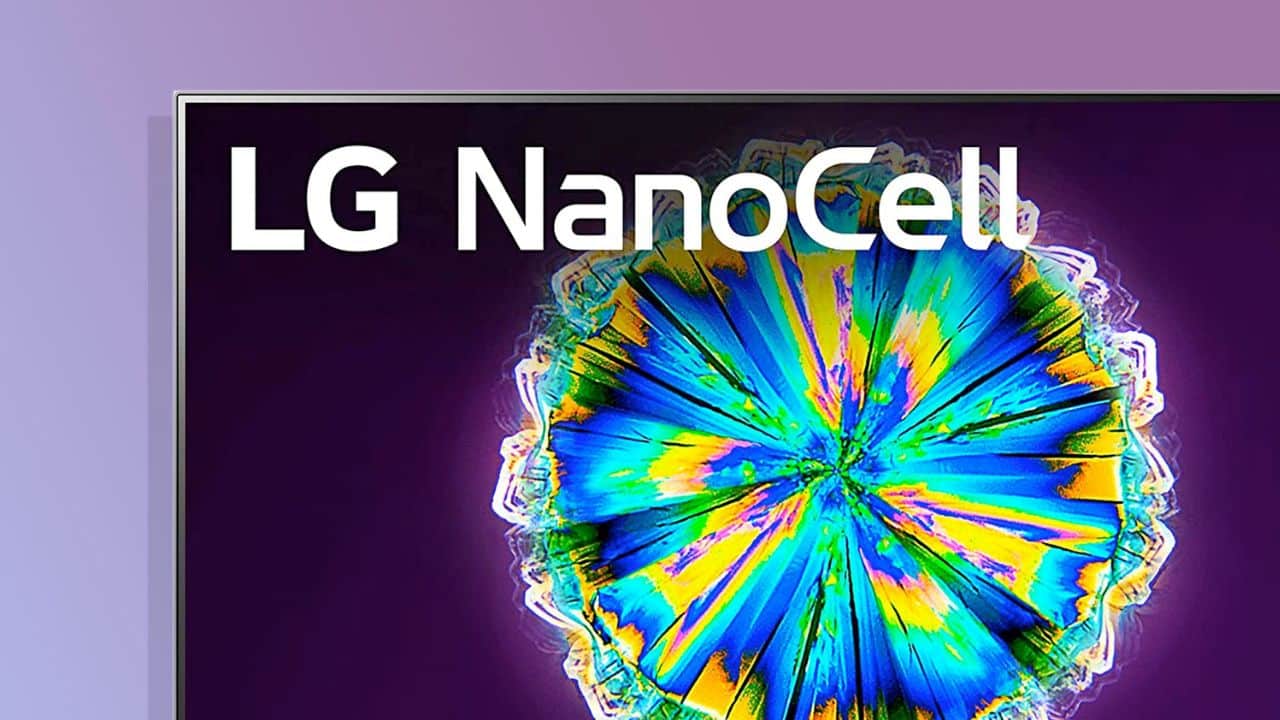
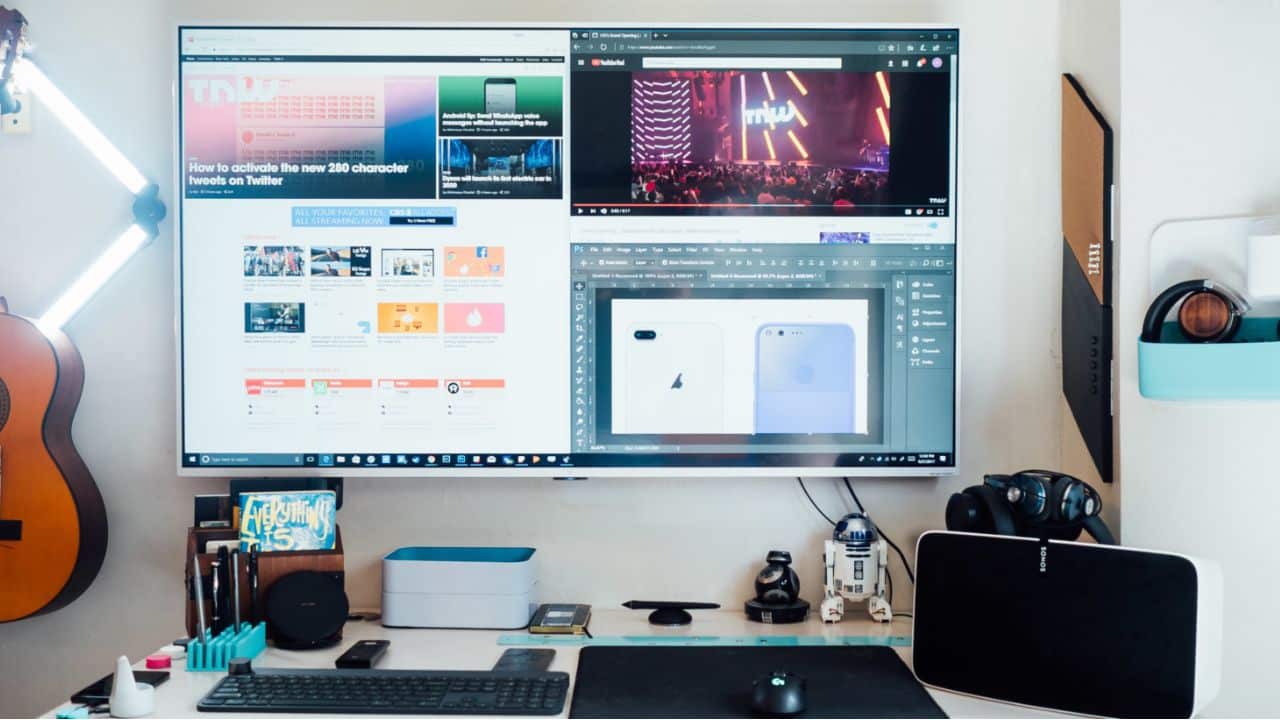


0 Comments