But trying to make heads or tails of these important factors can often be like playing a game itself! For instance, what do people mean when they mention “Input lag”? What does it refer to? And why does it matter for gaming TVs?
Want to grab a gaming TV that’s right for you? Then you’ll need to be able to keep up with all of the associated lingo! Join us down below to find out what “Input lag” means, and why it should matter to you!
Why Does Input Lag Matter On A Gaming TV?
First, let’s find out exactly what input lag is. Put simply, input lag is a term used to describe the space of time between pressing a button on your controller, and seeing the corresponding action on-screen. Whenever you press a button on your controller, the GPU of your game console needs to render that action visually. The console will then send that visual information to your TV screen.
It usually only takes a few milliseconds for information from your game console to reach the TV screen. However, for avid gamers, these milliseconds can mean the difference between victory and defeat.
The time between pressing a button on your controller, and seeing the character move in-game is called “Input lag”. For a greater sense of control, you want input lag to be as low as possible!
If there is a significant lag between pressing a button and seeing the action on screen, it can create a disconnect between a gamer and their in-game avatar! Gamers need to feel in control of the game at all times, so input lag can be a big problem!
How Much Input Lag Should There Be For Gaming?
For non-gamers, trying to tell the difference between a few milliseconds can seem like splitting hairs. However, for gamers, a few extra milliseconds of input lag can easily ruin the experience.
For a truly optimal gaming experience, you should aim to have input lag lower than 15 milliseconds. This is a small enough space of time to not be noticeable. Thus, it is optimal for professional players. For casual gamers, anything under 40 milliseconds is totally fine. Again, this is a space of time that is often unnoticeable, especially to the untrained eye.
Can You Reduce Input Lag On Your TV?
If you find that your TV has a latency of over 40 milliseconds and that your games feel unresponsive and slightly laggy, don’t panic. Many TVs allow you to slightly adjust input lag to suit your needs. Head to the settings of your TV, and look for the “Game” mode. This visual mode is designed to optimise your TV’s visual settings to lower input lag.
In order to do this, game mode will switch off visual effects that are automatically applied to other visual content on your TV. This reduction in post-processing reduces the time between your console rendering an image, and your TV displaying it.
Game mode automatically switches off all post-processing effects on a TV, to reduce input lag. This means that games will feel incredibly smooth to play, and will give you a greater sense of control!
If you have a TV with game mode, and you’ve not yet taken advantage of it, we’d strongly recommend that you do. It will vastly improve your performance and result in a smoother gaming experience. If you’re looking to buy a new gaming TV, then we strongly recommend looking for a model with game mode built in!

Does Screen Size Affect Input Lag?
While it may not be noticeable to most, there is a slight increase in input lag when gaming on a larger TV.
The signal carried from a console to a TV needs to be carried across the entire length of the screen. This means that it takes longer for a signal from a console to reach the entire length of a larger screen. Again, a larger TV screen will only ever add a couple of extra milliseconds. But if you are an avid gamer, you will want to consider every extra millisecond carefully!
Frequently Asked Questions
Why Does Input Lag Matter For Gaming TVs?
Input lag is perhaps one of the most crucial factors to consider when buying a gaming TV. Higher input lag results in a laggier-feeling game, as there will be a greater gap of time between pressing a button and seeing the corresponding action on-screen. For optimal gaming performance, look for input lag below 40 milliseconds!
Is 10 Ms Input Lag Bad?
If you have a TV that can achieve latency as low as 10 milliseconds, you should rejoice! 10 milliseconds is an incredibly healthy level of latency! At 10 milliseconds of latency, you will feel in total control of your favourite games. This is very beneficial for pro gamers looking to beat the competition.
Do 4K TVs Have Input Lag?
Despite boasting great resolutions, 4K TVs are still subject to input lag. In fact, 4K TVs often boast a number of post-processing effects to make content look better. These post-processing effects can result in a higher latency. Make sure to grab a 4K TV with a game mode, so that you can bypass these post-processing effects.
Are Smart TVs Good For Gaming
Smart TVs can be great for gaming, especially if they boast features that can help to improve your gaming experience. We recommend looking for smart TVs with auto-game modes. These allow your TV to automatically detect when a console is plugged in. When your TV notices this, it will automatically optimise the performance of the display to lower input lag!



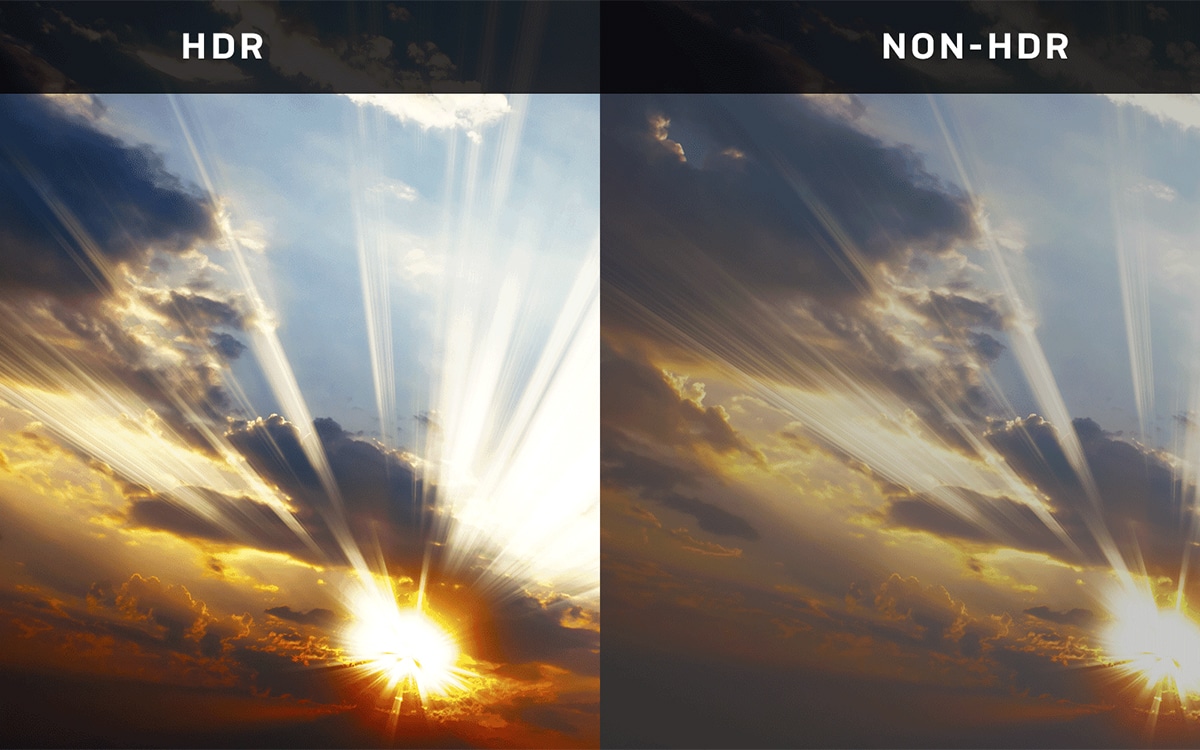

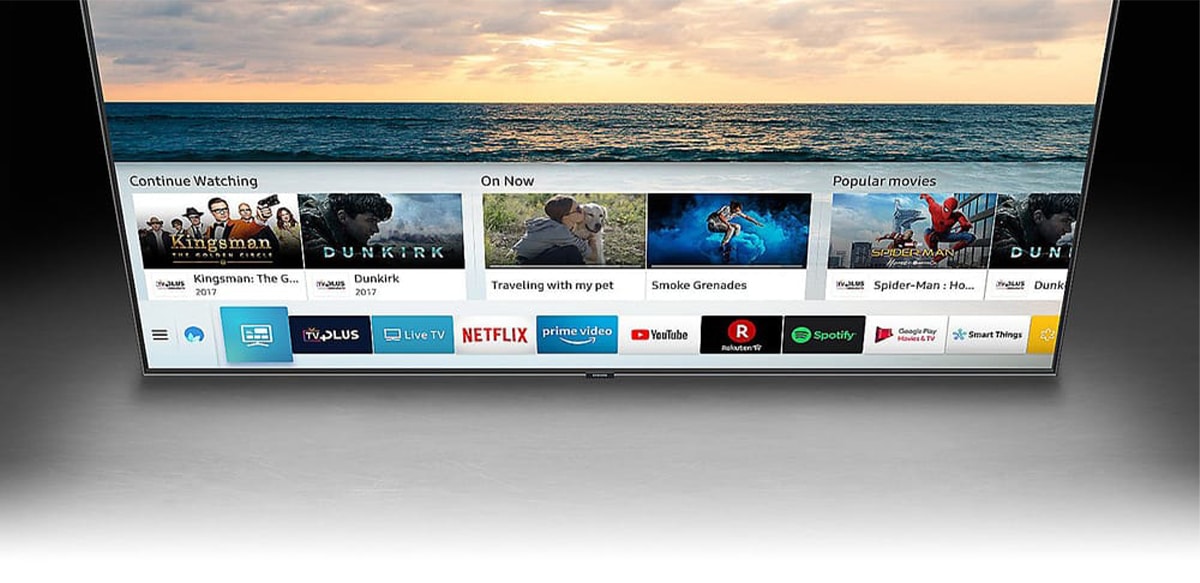
0 Comments