But how do you actually go about finding the best TV for gaming? What are the features you should keep your eye out for? Which features will help your games to look their best while also allowing you a much greater sense of control?
There are so many options when it comes to choosing the right TV, so much so that it can be an incredibly daunting prospect. Reliant’s years of experience in TVs can help you choose the perfect screen for your gaming needs, so make sure to keep reading down below
What Should You Look For When Choosing A Gaming Television?
In order to find the best gaming TVs, you’re going to need to look out for a few distinct features that can help keep you on top of your game. Let’s take a look at these now.

Resolution
It might sound rather obvious, but the total resolution of your TV is an incredibly important factor to look for in a gaming TV. If you’re planning on playing games on the latest systems, then you’re going to want them to look their absolute best.
As video games become more and more realistic, you’re going to want a display that helps to further highlight this realism. Many top consoles offer the ability to output at 4K resolutions, as well as allowing users to simply output at standard 1080p. Regardless of which resolution you go for, you’re going to want your games to look their absolute best.
Which Resolution Is Best For A Gaming Television?
Generally, we would recommend that gamers opt for 4K TVs if they truly want to make their games pop. 4K resolutions allow for greater immersion, and a greater sense of realism, which compliments the souped-up graphics of more modern hardware.
You may even want to opt for an 8K TV. Though modern consoles do not currently output at 8K, many 8K TVs can auto-upscale content, to give it an extra visual flair.
If you are planning to game on a 4K TV, then you will want to make sure that you have access to a high-speed HDMI cable, which is essential for transferring high-quality visuals from your console to the screen.
Size
One reason why 4K and 8K TVs are great for gaming is that they allow for much larger screens to be used. When there are more available pixels, there is more room for said pixels to spread out!
Larger screens are great for immersion, making them perfect for immersing yourself in the latest single-player masterpieces. For instance, a 75 inch TV is perfect for allowing the entire digital world to surround you.
However, it is important to consider the existing space you have available for your gaming set-up. The smaller the space, the smaller the TV should be. The reason for this is that larger TVs require you to sit slightly farther away, in order to take the entire image in comfortably. You don’t want to have to keep whipping your neck all over the place just to keep up with the action on screen!
If you have a slightly smaller space, then 40 inch TVs or 55 inch TVs may be just right for you!
OLED vs QLED
One of the most important things you will have to consider on the hunt for your perfect gaming TV is the display type.
OLED TVs
OLED TVs, such as Samsung 4K OLED TVs, make use of special pixels that are able to act independently. The pixels provide their own light and are then able to switch on and off instantly when needed. This of course allows for greater contrast, which makes games truly pop.
QLED TVs
QLED TVs, like Samsung NEO QLED TVs, instead make use of special ‘Quantum dots’ to produce amazing imagery. While these might sound made-up, their effects are truly amazing. When these quantum dots are charged up with a specific amount of energy, they are able to produce highly specific colours. This means that 4K QLED TVs are able to access a much wider spectrum that can help to make your games look even more vibrant.
Generally, both screens offer great experiences for gamers, and there is plenty to choose from. Both offer different visual benefits, so it is worth carefully considering which is best for your specific needs.

Input Lag
Easily the most important consideration when looking for gaming TVs is input lag. Gaming is an active form of entertainment that requires direct interaction from the player. Unlike more passive entertainment like film, this means that gamers will need a TV that will respond to them instantly.
Input lag refers to the amount of time that occurs between pressing a button on your game controller, and seeing the corresponding action rendered on screen. Obviously, the lower the input lag is, the better, as this helps players to feel far more in control of the action.
Generally, most modern smart TVs offer very low input lag that is comfortable for most players. However, if you are a gamer who cherishes control above all else, then you will want to look for a display that offers far lower input lag.
If you want low input lag, then we would recommend going for an OLED TV, rather than a QLED TV. QLED TVs generally have around one or two milliseconds of input lag, while OLED TVs have input lag times of only 0.2 milliseconds. This sounds like a negligible difference, but in fast-paced online games, it can mean the difference between victory and defeat. Luckily, there are plenty of 4K OLED TVs for gamers who want to dominate the competition!
Game Mode
To help make just about any display more compatible with the best games, you will want to check for an available ‘Game mode’. Put simply, game mode is a setting that allows most Televisions to bypass post-processing functions to allow games to run more smoothly.
When you play content on a 4K TV, it will automatically be optimised and processed to look more amazing on your screen. This processing allows for contrast to be higher, allows colours to be more vibrant, and overall makes the 4K experience worth it. However, in order to process images, the TV needs some time. While it may be only mere milliseconds, those same milliseconds can lead to a game feeling sluggish and laggy.
Game modes work by deactivating this post-processing, to reduce input lag significantly. While this can entail a slight dip in visual fidelity, it allows for a much greater sense of control.
Input lag is a ‘make-or-break’ characteristic of any good TV. Luckily, there are so many features, such as game mode, that can help gamers achieve a smoother gaming experience! No matter OLED or QLED, make sure to look through your TV for ways to improve input lag!
Samsung 4K TVs boast an ‘Auto game mode’ function, which allows the TV to notice whenever a console is in use. LG 4K TVs include a range of visual modes, including cinema HDR, which is able to bring a new richness to colours.
Refresh Rate
Refresh rates are incredibly important for gamers, but it is important not to get them confused with ‘Frame rates’!
The refresh rate of any given TV simply refers to how quickly the screen is able to refresh the image that is being displayed on the screen. If a screen is able to quickly refresh the image, then it is described as having a “High” refresh rate. Higher refresh rates are crucial for gamers, and this is down to how refresh rates interact with frame rates.
Frame rates differ from refresh rates in that they refer to how quickly a system, such as a game console is actually able to render new images that are then displayed on a TV. The more frames a console can render, the smoother the gameplay looks.
If you want to take advantage of a high frame rate, you will want to opt for a TV with a higher refresh rate. If you’re aiming for 60 frames per second from your console, then we recommend a TV with a refresh rate of around 60Hz. If you are planning on aiming for a higher frame rate, then we would recommend a TV with a greater refresh rate, towards 120Hz.
Contrast
Contrast within the context of gaming TVs refers to how effectively a screen is able to generate brighter parts of an image. If a TV is able to effectively render brighter parts of any image, then the darker parts will look greater in contrast to this.
Contrast is incredibly important for those who want to play the most frightening horror games. Higher contrast allows for darker scenes to appear as they should. If contrast is too low, then darker scenes appear washed out, lacking in ‘true-black’ details, which in turn makes it much harder to play creepier games.
Contrast is also important for playing more lighthearted and colourful games, as it will allow for colours to pop out, in turn making it much easier to navigate characters around through vibrant landscapes.
No matter what kinds of games you play, we strongly recommend opting for a TV with greater contrast!
Sound
Whether you are planning on playing immersive story-driven games, or the hottest first-person shooters, sound will be totally crucial.
Great sound can help you to become more involved in the action of any single-player game. You’ll hear the wildlife of vast fantasy worlds rushing around you, the conversation of people in densely populated towns, and the sound of your attacks making contact with your opponents.
Great sound can also help to enhance your gameplay and make you a more skilled player. True surround sound can help you to determine the positions of enemies, so you can always maintain dominance on the battlefield.
This also makes sound crucial for online games, allowing you to more easily make out the opposition on the playing field and move accordingly!
And you can rest assured that most modern TVs are able to offer truly immersive sound, without needing to hook up any external surround sound systems! Philips 4K TVs, in particular, allow users to make use of Dolby Atmos amongst other audio formats
Frequently Asked Questions
Is LED Or OLED Better For Gaming?
Generally, we would recommend OLED over LED when it comes to gaming. The reason for this is that OLED technology allows for much greater contrast overall. This means that horror games will be appropriately spooky, and fast-paced action games will appear all the more eye-popping. However, LED TVs are still great for gaming thanks to their enhanced brightness.
What Is The Best Hz For Gaming TV?
The answer to this will largely depend on the kinds of frame rates you are aiming for. If you are happy to play games at 60 frames per second, or at sub-60 frame rates, then a 60Hz TV should serve you perfectly. However, if you want to push your frame rate higher, then a 120Hz TV may serve you perfectly.
How Many Inch TV Is Best For Gaming?
Generally, you will want to opt for the size of TV that is most comfortable for you. Larger TVs allow for much greater immersion and much greater image fidelity, but you will need to make sure that you are sat far enough away from the screen to take it all in. If you only have a small space, we would recommend going for a slightly smaller screen.
Is It Better To Game On A Big Or Small Screen?
It’s best to opt for a TV that is comfortable for you. While bigger TV screens are more exciting, you need to make sure it is comfortable to watch. If you are going to be craning your neck just to be able to take it all in, then it may not be great for gaming. As well as this, if your TV is too big, you’ll have to move your eyes around the screen a lot more!



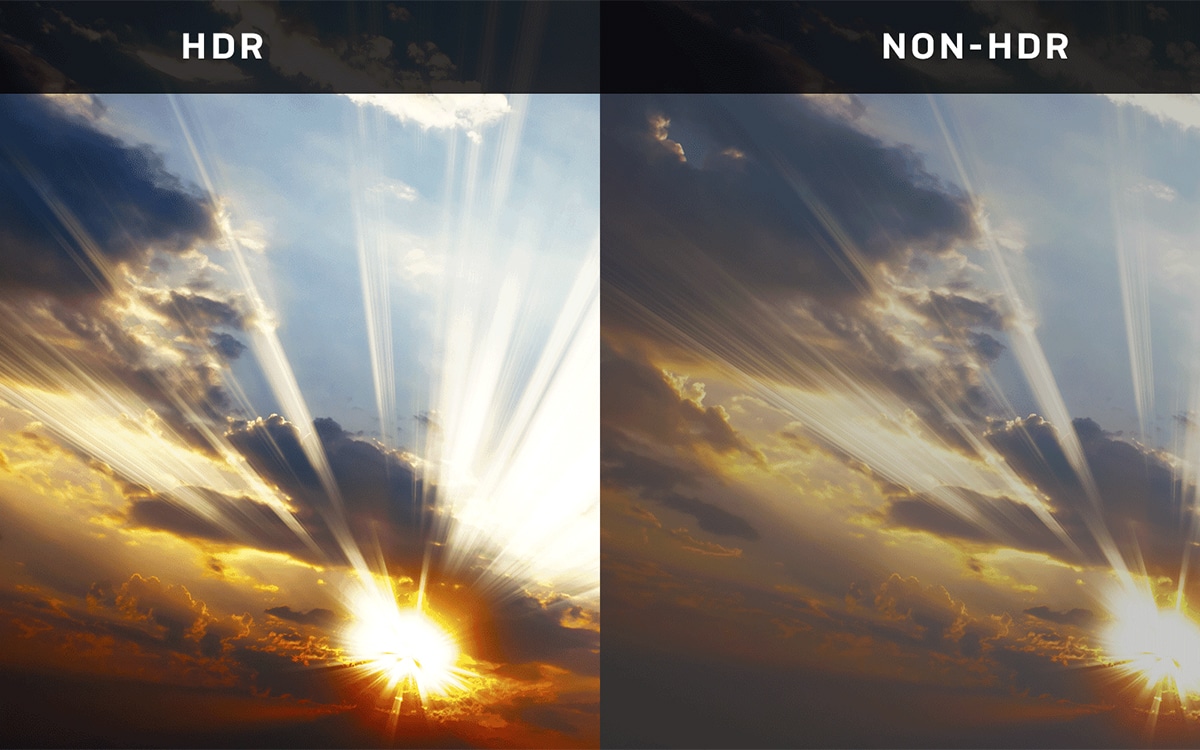

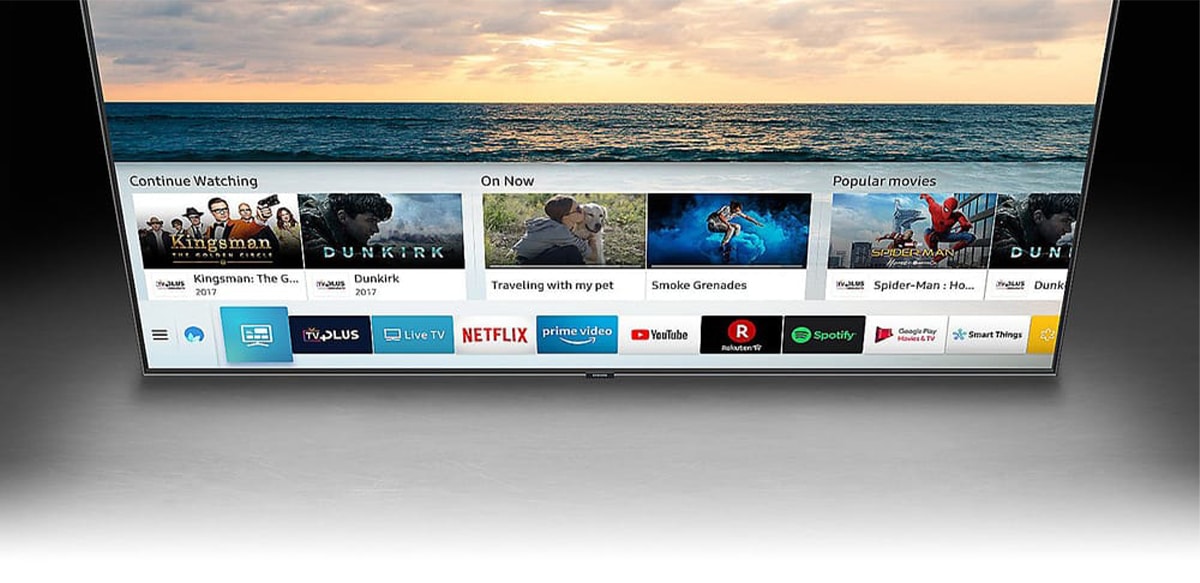
0 Comments