In fact, we’re willing to bet you’ve found your way here because you’re unsure about one LG technology in particular. What exactly does the ThinQ AI on your LG TV do? Do you need to activate it? Is it already working?
Prepare to find the answers to all of your burning questions. In this article, we are going to take a deep dive into the ThinQ AI technology to find out everything you need to know!
What Is ThinQ AI On My LG TV?
LG’s proprietary ThinQ AI technology is an artificial intelligence that utilises deep learning to understand your needs and habits as you interact with various LG products. ThinQ AI is not only found in LG’s line of TVs, but also their smartphones, smart fridges, and smart speakers.
ThinQ AI helps to make your LG TV far more efficient by learning from your viewing habits. If you have a preference for streaming films and shows from Netflix and Disney+, your LG TV would learn this, and place those services front and centre on your TV’s homepage.
LG’s ThinQ AI is an artificial intelligence that learns from how users interact with their LG devices. Within an LG TV, ThinQ AI is responsible for learning your viewing habits to make recommendations and make the viewing experience more pleasant!
What makes LG’s ThinQ AI so effective is how it differentiates itself from other smart TV technologies. All smart TVs have processors that act as the central brain. These processors keep track of all of your demands as you use your smart TV. The stronger the processor is, the more smoothly you will be able to hop between apps and streaming services. LG’s ThinQ AI takes this a step further. It’s not just memorising your demands, but directly learning from them. It’s interacting with you to make your TV more intuitive!
How Do You Activate ThinQ AI On An LG TV?
Now that we’re a little clearer on what benefits ThinQ AI can offer when used with an LG TV, you’re likely eager to know how to get it working. Luckily, it’s very simple. LG’s ThinQ AI allows your smartphone to integrate seamlessly with your LG TV. So make sure you have your phone handy!
Step 1 – Install And Launch The ThinQ App
Grab your smartphone, and head to your preferred app store to install the ThinQ app. Once the app is installed on your smartphone, simply tap the icon to boot it up. The first thing you will see is a log-in screen. This is where you will enter the details of your LG account. If you don’t yet have an LG account, don’t fret. The app will show you how to make one!
Step 2 – Find Your TV
Once you sign into the ThinQ app, you’ll see the homepage. Here, you will notice a small button toward the top of the screen that says “Add a Device”. Tap on this, and you should notice a small menu listed as “Nearby devices”. Your TV should be listed here. If not, ensure that your TV is on. When you find your TV, tap on it!
Step 3 – Connect The TV
Once you tap on your TV, a series of numbers will show up on your TV’s display. You will need to enter these numbers into your phone to link the two!
Once that’s done, you can now control your TV entirely from your phone. You can also now connect LG ThinQ AI to your smart home assistant.

Is LG ThinQ AI Worth Using?
Absolutely. If your LG TV is compatible with the ThinQ AI, you should definitely make use of it. ThinQ AI allows you to seamlessly integrate your LG TV with the rest of your smart home set-up, so that you can control your TV from anywhere in the home, even with your own voice.
LG’s ThinQ AI is totally worth using. It takes mere minutes to set it up. Once it is set up, it can work alongside you to provide recommendations or streamline your TV’s controls.
ThinQ AI will learn from how you interact with it, and the content you enjoy on your TV. It will be able to work alongside you to create a more enjoyable and streamlined TV-watching experience!
Frequently Asked Questions
What Is ThinQ AI On My LG TV?
The ThinQ AI built into your LG TV is a deep-learning artificial intelligence that can actually learn from your viewing habits. This might initially sound like a scary prospect, but this AI assistance makes your TV more pleasant to use. The AI can learn the kind of content you prefer, to make it easier to access, and even provide recommendations.
What Is The Difference Between ThinQ And AI ThinQ?
There is actually not much of a difference between the two. It’s best to think of “ThinQ” as the umbrella term. ThinQ is a technology installed into numerous LG devices. “AI ThinQ” refers specifically to the AI technology employed in LG’s line of TVs. Either way, ThinQ and AI ThinQ are here to make your life easier.
Is AI ThinQ A Smart TV?
LG TVs with ThinQ AI installed are smart TVs. In fact, they’re some of the smartest TVs around. While most smart TVs will simply provide you with a host of features to do with what you will, ThinQ AI TVs will learn from how you use them. This makes LG ThinQ AI TVs much simpler and more pleasant to use.
What Can I Do With The ThinQ App?
The ThinQ app basically acts as the central hub for all of your LG devices. You can use the app to control your devices from anywhere. Want to turn off the lights, but don’t want to move from your comfy spot? Use the ThinQ app! The ThinQ app can also be used to interact with an LG TV. Allowing you to use your phone as a remote control!



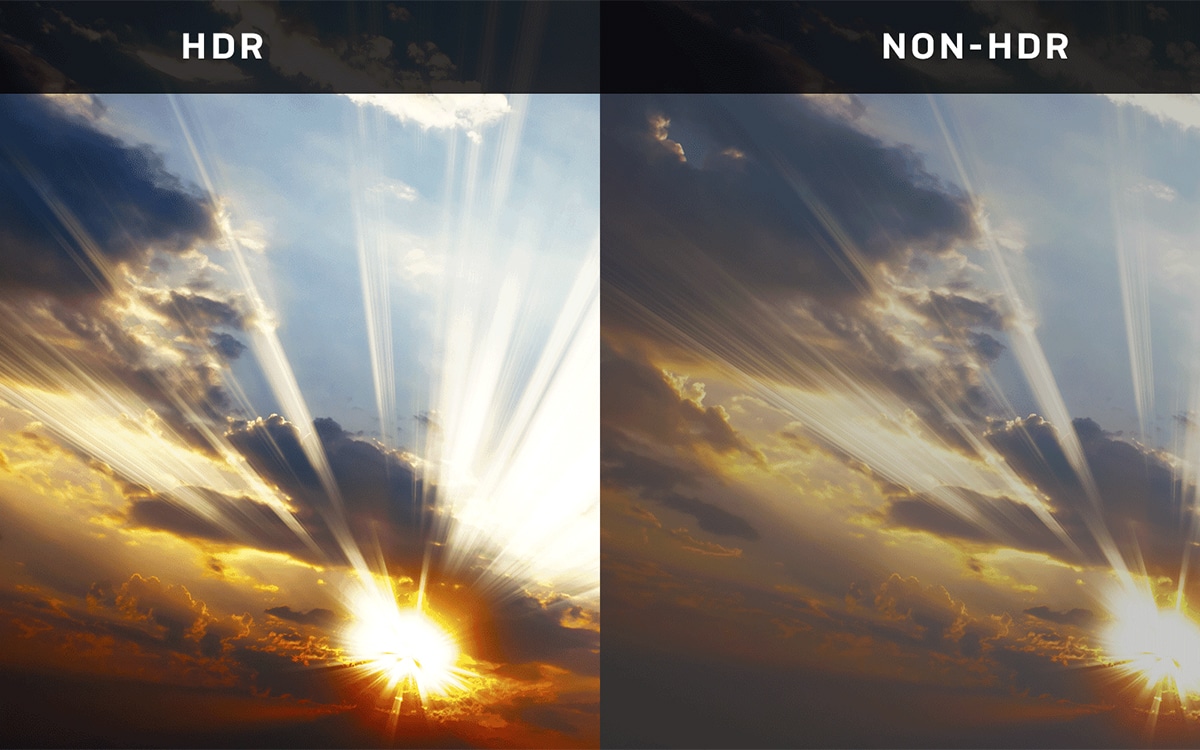

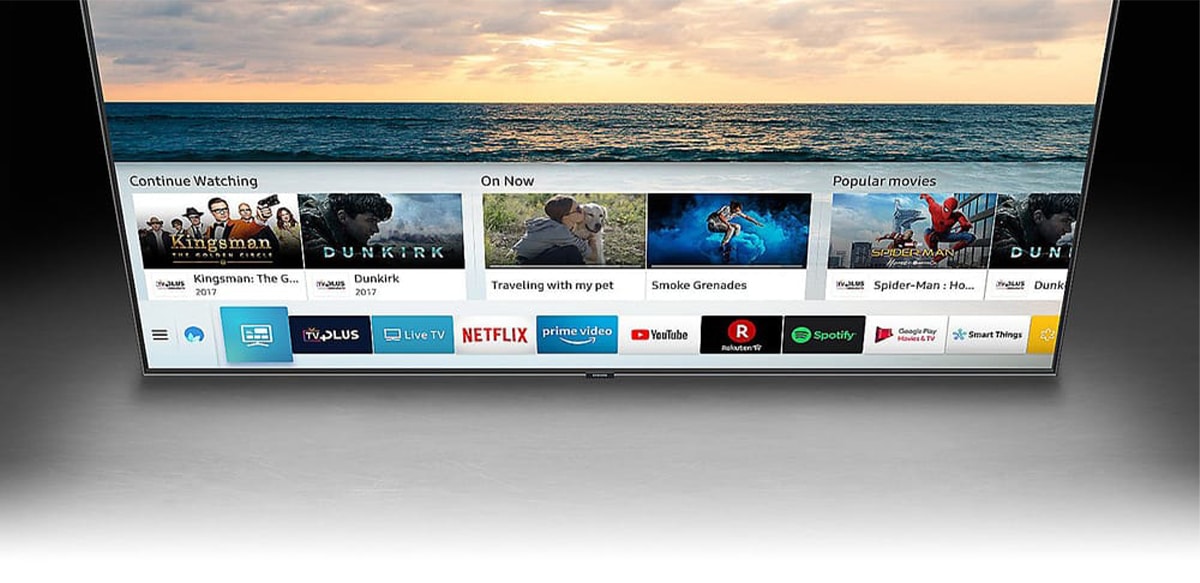
0 Comments