While searching for the operating system of your Samsung TV, you’ve likely encountered the name “Tizen”. Is this the name of your Samsung TV’s operating system? What does Tizen do? And is it worth making use of it?
If you’re looking to uncover the mystery of the Tizen operating system that your Samsung TV’s box so proudly admonishes, then this is the article for you. Today, we’re going to find out everything there is to know about the Tizen operating system, so you can use it to your advantage!
What Is The Tizen Operating System On A Samsung TV?
If you’ve ever interacted with your Samsung TV directly, you’ve been using the Tizen operating system! Tizen is simply the system that Samsung TVs are equipped with that allows users to interact directly with every aspect of the TV. Think about it in terms of Apple’s proprietary iOS operating system used in iPhones and iPads. The iOS system allows users to interact with an iPhone differently from how the Android operating system lets users interact with a Samsung phone.
Tizen is actually an open-source operating system that was developed in collaboration between Samsung and Linux. This is significant because it means that developers can easily design apps specifically for use with the Tizen OS. Just about any app you install on your Samsung TV will be perfectly optimised for the operating system.
The Tizen operating system found on Samsung TVs can be thought of as a bridge between you and the TV itself. It’s how all of the important apps and TV channels are communicated to you visually!
The Tizen OS boasts a number of great features that you’ll want to use. Let’s take a look at some of these features, so you can truly master your Samsung TV.
What Benefits Does The Tizen Operating System Offer?
Easy Access To Apps
As soon as you first plug in your new Samsung TV, you’ll be able to jump right into your favourite streaming content. Many of the world’s top services, like Netflix, Disney+, and Amazon Prime Video are built right into Samsung TVs. So all you need to do is sign in and get streaming.
If there are any streaming services missing from your Samsung TV app library, all you need to do is head to the store and search for the service you’re looking for! There are more than 600 apps to choose from, including games, streaming services, and even music platforms like Spotify. Your Samsung TV can be customised with countless apps to suit your needs!
Samsung Smart Hub
One of the greatest features of the Tizen OS is the Samsung Smart Hub. Essentially, the Smart Hub acts as your all-in-one entertainment centre. It collects the best of your favourite streaming platforms, TV channels, and other content, and organises it in one central place. If you’re looking for something to watch, then head to the Smart Hub, where the best of everything is gathered.
Looking for something to watch on your Samsung TV? Head to the Samsung Smart Hub! It collects together the best of all of your streaming services and TV channels to always give you something amazing!
Your Samsung TV will also learn about your tastes and preferences, to provide more accurate recommendations for content within the Smart Hub. The more you use your Samsung TV, the more you’ll get out of it!

Cloud Gaming
Samsung’s Tizen OS isn’t just great for watching the best of TV, it’s also great for gaming whenever you want! Many Samsung TV apps, including the Geforce Now and Xbox apps, allow you to access cloud gaming!
If you’ve never heard of cloud gaming before, allow us to explain. Cloud gaming allows you to access a vast library of games, on your TV, without any need for a console. All you need is a controller compatible with your Samsung TV, and a strong internet connection.
Cloud gaming is great for those who don’t want to commit to buying a console that might take up vital living room space. But keep in mind that in order to access cloud gaming, you will need to pay a separate subscription fee, depending on which platform you are using!
Voice Assistant Support
The Tizen OS is able to interface with a number of popular voice assistant programs. Bixby, Alexa, and Google Assistant are all supported by Tizen OS, so you can easily connect your favourite voice assistant to control your Samsung TV hands-free.
If you already have an Alexa device in your home, such as an Amazon Alexa Dot, then you can communicate with it directly to control all manner of things on your TV!
Frequently Asked Questions
What Is The Tizen Operating System On Samsung TVs?
The Tizen operating system is responsible for keeping all of the many apps on your Samsung Tv running properly. Operating systems can be thought of as bridges between the user and the many aspects of the TV. A good operating system presents everything in a way that is easy to understand. Tizen is one of the very best!
Are Samsung Tizen TVs Any Good?
Samsung TVs running on the Tizen operating system are absolutely worth the money. The Tizen operating system is incredibly robust, which makes it incredibly secure. As well as this, the open-source nature of the system means it’s easy for anyone to create an app for use on Samsung TVs! This gives you more choice when it comes to using apps on your Samsung TV!
Can I Install Apps On Tizen TV?
The Tizen operating system installed in Samsung TVs allows for easy installation of new apps. Samsung’s TV app store has more than 600 apps for users to choose from, to customise their own Tizen experience. Samsung TVs are incredibly easy to develop apps for. The Tizen OS is completely open source, so it’s easy for developers to get to grips with.


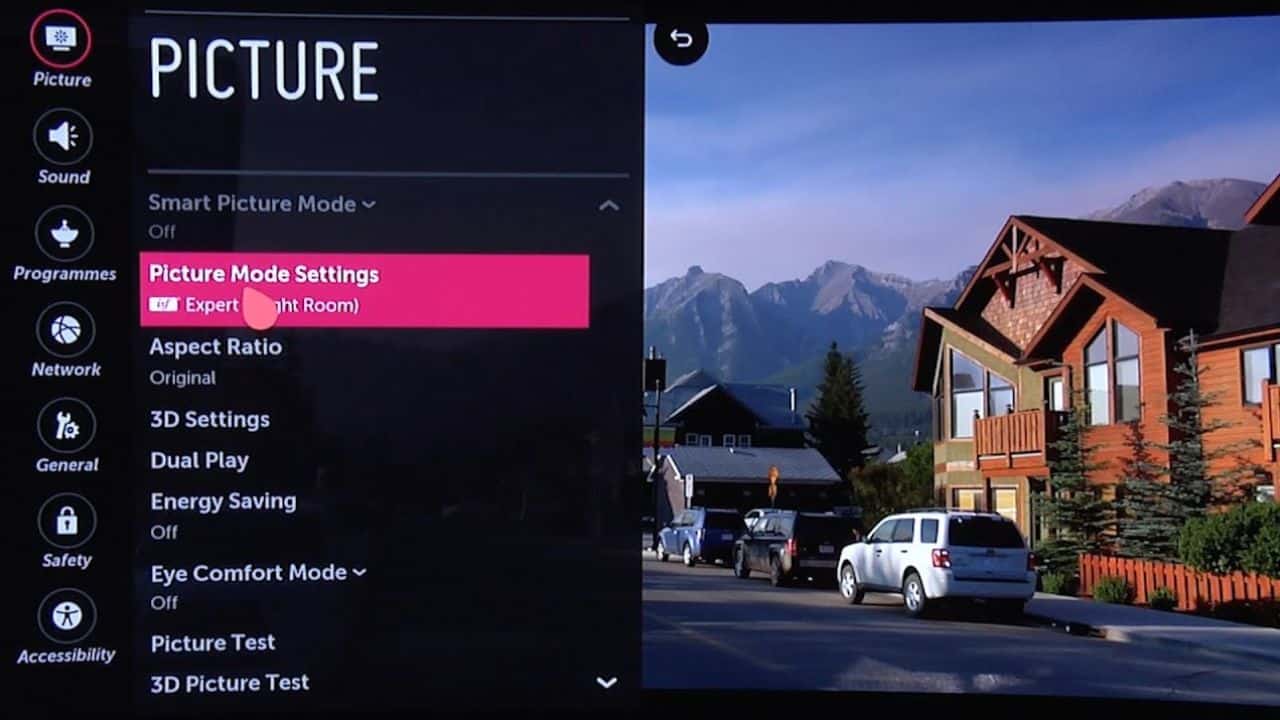
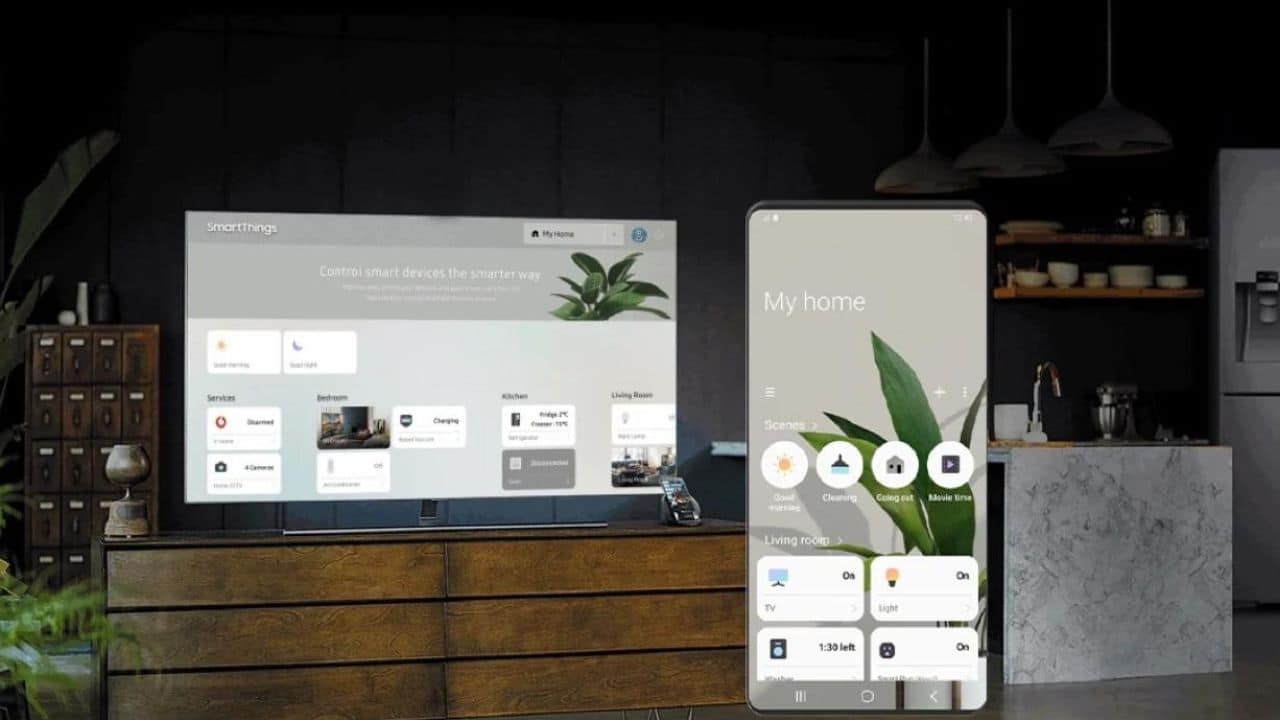

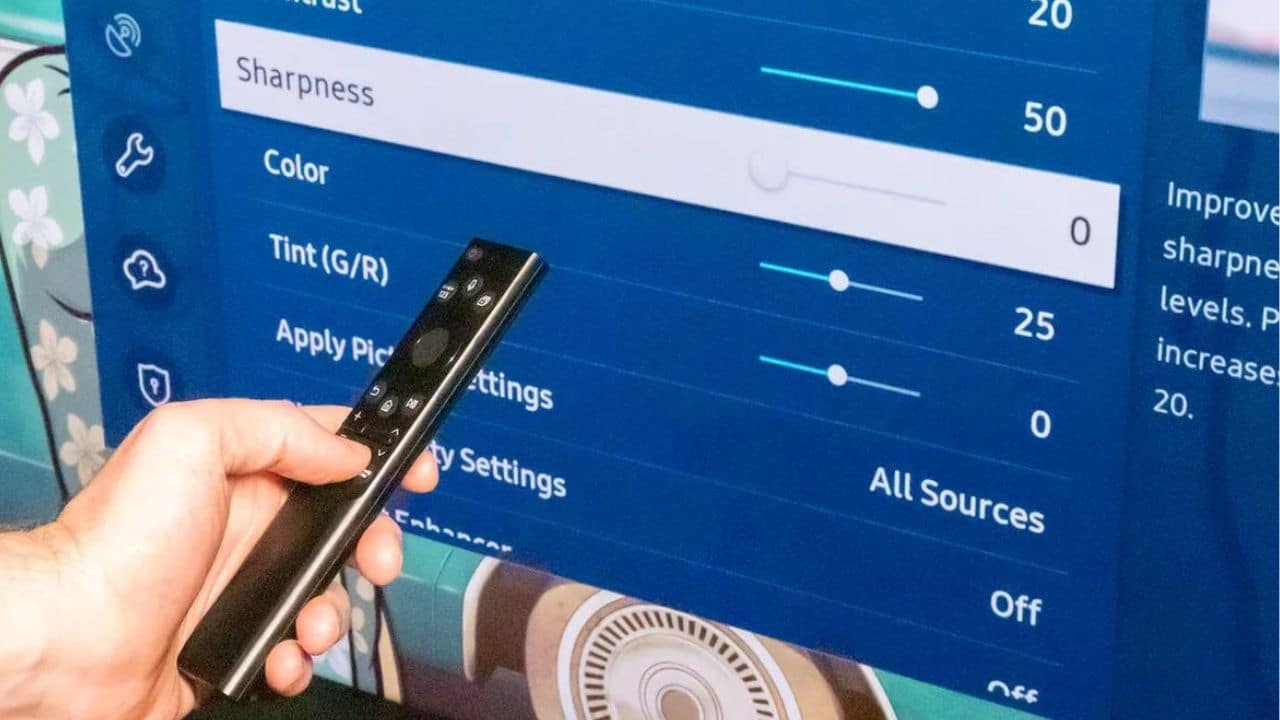
0 Comments