Some end-of-life issues with TVs can be almost unnoticeable, while others can be much more prominent and pronounced. As such, it can be really easy to assume that a TV still has many years left in it, or that another TV should be replaced, despite only having a few minor issues.
Want to know whether to keep your TV or opt for a total replacement? Then you’ll definitely want to keep reading down below!
How Do You Tell When Your TV Needs Replacing?
In order to tell whether your TV might need to be replaced, there are a few things you will want to look out for. Let’s go through each of these unique characteristics, so you can avoid throwing out a perfectly functional TV!
Your TV Is Incompatible With Modern Services And Devices
Most TV users rely on their screens to enjoy the best of streaming content, or to play the hottest titles on the most powerful video game consoles. However, some TVs are totally incompatible with such services and devices, due to being heavily outdated!
If you want to make the most of of modern streaming platforms, and hook up your favourite video game consoles, then you are going to want to replace your TV with a shiny new model!
Smart TVs have become standard across the industry, thanks to their easy internet connectivity, allowing access to streaming services without needing to plug in any external internet-connected devices! Samsung 4K TVs make use of the Tizen operating system to offer top of the range internet access, while LG 4K TVs come with ‘ThinQ’ technology to allow you to interface with the screen using only your voice! If your TV cannot connect to the internet at all, then it might be worth replacing your TV in order to make use of streaming services and other online content.
However, if your TV does not have internet connectivity, it may still be worth hanging onto it for a little bit longer. Through the use of an HDMI cable, you can hook up a number of internet-connected devices to your TV and enjoy content there. However, if your TV doesn’t even have HDMI input, then you definitely need to upgrade!
Your TV Has A Long Start-Up
Modern TVs are optimised to activate incredibly quickly, with very little delay between pressing ‘On’ with your remote and then seeing the screen come to life. However, with age, the start-up time of any TV can very slowly begin to degrade.
If your TV is taking entire minutes to activate upon being switched on, then it may be worth replacing it.
However, before you replace a smart TV, it would be worth taking a look at the memory space within the TV. In order to provide you with advanced features, smart TVs have a certain amount of available memory, which is also used to install apps and store log-in information for streaming services. If your smart TV is taking a long time to boot up, then it may be because the memory is overloaded with apps and files!
You Want To Enjoy 4K Gaming
If you purchased a modern gaming console, such as the PlayStation 5, but you’re still using a 1080p TV, then you’re definitely missing out! 4K TVs are some of the best TVs for gamers, as they allow realistic graphics to be displayed with eye-popping clarity.
If you’re a gamer who holds visual fidelity in the highest regard, then you totally need to invest in a suitable upgrade.
Your TV Has Fallen Victim To Burn-In
Unfortunately, OLED TVs are highly vulnerable to screen burn-in. Burn-in occurs when static images on a TV screen are present for an extended period, without changing. This can cause individual pixels of the screen to rapidly degrade, leaving an impression of the static image. Once burn-in has occurred, it cannot be fixed, without an expensive screen replacement.
If your screen has suffered from burn-in, and it is more than a few years old, then it is worth replacing it. Replacing the TV will cost far less than repairing the screen.
To prevent burn-in from occurring again, ensure that you keep your TV brightness to a reasonable level and that you don’t leave the screen passively running with a static image.
Your TV Is Physically Damaged
While many common TV issues occur as a result of internal issues, such as faulty connections, many issues can occur as a result of external damage. Perhaps an over-excited younger family member accidentally threw their toys a little too hard at the screen? Or perhaps a house party got a little too raucous? Either way, it is best to replace your TV in such a situation.
External damage to a TV most often takes the form of extended cracks across the screen, or vertical lines reaching across the height of the screen. These issues can technically be fixed with an outright screen replacement, but this procedure is incredibly costly, so you may be able to save more money by simply opting for a newer model.
Your TV Is Fading
As TVs age, the brightness of the light can slowly begin to fade, whether a backlit TV like a QLED TV, or a self-lit OLED TV, eventually, the image will begin to fade after a few years.
As the light source of your TV begins to diminish, so too does the clarity of any image on the screen. No matter whether you have a QLED or OLED TV, replacing the light source is never easy, and will be incredibly costly when making use of the services of a professional. With a QLED TV, you would need to replace the entire backlight, whereas with an OLED TV, you would need to replace broad groups of pixels!
Your TV Is Encountering Sound Issues
Without adequate sound, you can easily find yourself drawn out of your favourite TV content, which is incredibly infuriating. If you’ve found that your TV speakers are producing unsatisfying sound, then a replacement may be right up your alley!
As TVs get older, their audio-output capabilities naturally begin to degrade, so while you might be able to remedy your sound issues with external speakers, it is best to replace the TV in order to avoid encountering further issues down the line as your TV continues to age.
Before you swap out your TV because of its sound output, make sure to carefully check whether you might simply have the TV on mute without realising it. Don’t worry, it’s more common than you might think!
Your TV Has Dead Pixels
While dead pixels are common, with a few pixels here or there going dead on many displays, they can become a significant problem if they are plentiful. If there are large sections of your TV screen with sets of dead pixels, then it can very quickly become distracting while watching.
Unfortunately, dead pixels cannot easily be fixed, so if you have a number of dead pixels that are ruining your favourite shows, then you will be best served by replacing the TV.
You Want A Larger TV!
You might also want a new TV simply because you want a larger and more immersive screen! As TVs improve in fidelity, and in terms of the features they offer, they also naturally increase in size. If you want to make the most of content, especially 8K content, then opting for a large screen may be the perfect option for you.
If you’re a film buff, then replacing your TV with a larger option, such as a 98 inch TV, is always recommended, as it will allow you to emulate the cinema experience to watch the year’s best blockbusters, as they were meant to be seen.

How Do You Extend The Lifespan Of A TV?
Whether you’ve got a TV with a couple more years of potential use, or a brand-new TV that you want to make the most of, there are a number of things that you can do to help extend its total lifespan!
Lower Your Brightness
Many of the most common TV issues are a direct result of bad brightness settings. High brightness, in the long term, can significantly increase the odds of burn-in occurring on OLED TVs, as well as quickly degrading the health of your TV’s backlight.
Lowering your brightness is also great for your own health, by reducing eye strain.
Lower Your Contrast Settings
While higher contrast is great for making images pop, it takes a lot of energy for a TV to actively optimise the contrast of any given shot. By all means, make full use of higher contrast modes while watching the year’s best films, but then make sure to lower your contrast settings when enjoying less-demanding content. This will help to lower the power consumption of your screen, in turn protecting its health!
Make Sure Your TV Has Adequate Ventilation
It can be really easy to forget that TVs need to have plenty of ventilation to keep from overheating. Modern smart TVs make use of significant energy in order to provide maximum fidelity, and this energy is often released as heat.
To help optimise your TV’s ventilation, ensure that any ventilation ports are not covered up, and that there is plenty of airflow reaching the TV itself. This will help to ensure that the TV can keep cool, and avoid overheating.
Dust Your TV Frequently
Though TVs are getting thinner and thinner, it is still incredibly easy for dust to collect on their surface. While dust might seem harmless, it can cause some long-term damage should it be allowed to reach the internals of the TV unit.
Dust can easily clog up ventilation fans, or find itself stuck to circuit boards, compromising the long-term health of the unit.
Just grab a simple microfiber cloth, or a feather duster, and give your TV a quick once-over every week, to keep dust from building up where it shouldn’t be!
Make Use Of Surge Protection
You can do your absolute best to keep your TV safe from external threats, only for it to become damaged by a surge of electricity. Making use of surge protection with your TV is very effective at keeping even the smallest surges of electricity from overloading your TV and damaging it.
Keep Children And Pets Away From Your TV
Accidents happen, leading to a swift end for our favourite devices. However, with small children and pets running around, the odds of these accidents happening go up considerably. We strongly recommend keeping your TV out of reach of children and pets, to keep them from accidentally damaging it.
A great way to do this is to mount your TV to the wall using a mounting bracket. This helps to keep your TV out of reach of little hands and paws, while still allowing you plenty of flexibility when it comes to finding the perfect viewing angle.
You might even want to install an entertainment centre in your living room, where you can keep your screen behind a cabinet door when not in use!
Turn The TV Off
Don’t worry: we don’t mean that you can never watch TV, we just recommend that you allow the screen plenty of time to rest!
When your TV is not in use, it’s best to turn it off completely, so that it does not use up excess energy even while passive. This can also help prevent burn-in from occurring, by ensuring that you do not have any static imagery burning into the screen.

Frequently Asked Questions
How Many Years Does A TV Usually Last?
Generally, the average TV will last anywhere between 5 to 10 years. The odds that a TV lives longer than 5 or 10 years depend on how well the TV is cared for. If you want to help your TV to last much longer, then be sure to keep it well ventilated, and away from kids and pets who might accidentally hit it!
Is 10 Years Good For A TV?
Absolutely! If you have managed to help your TV to last for 10 years, then you have cared for it very effectively. The average lifespan of a TV is around 10 years at most. At this age, your TV may begin to suffer from minor hardware issues. If a TV at this age does suffer hardware issues, it is best to replace it.
How Do I Check The Lifespan Of My TV?
If you want to find out the lifespan of your TV, then you will need to find out exactly when your TV is manufactured. You will then need to compare this to how often you use your TV, and how long you use your TV for in a single session.
Is It Worth Repairing A 7 Year Old TV?
By the time a TV has reached the age of 7, it is already well into its expected lifespan. As such, if your TV encounters errors at this age, it would be best to replace it outright. TV repairs are very costly, and it is likely that you will need to repair the TV again in the not-so-distant future. It would be more cost-effective to opt for a new model.




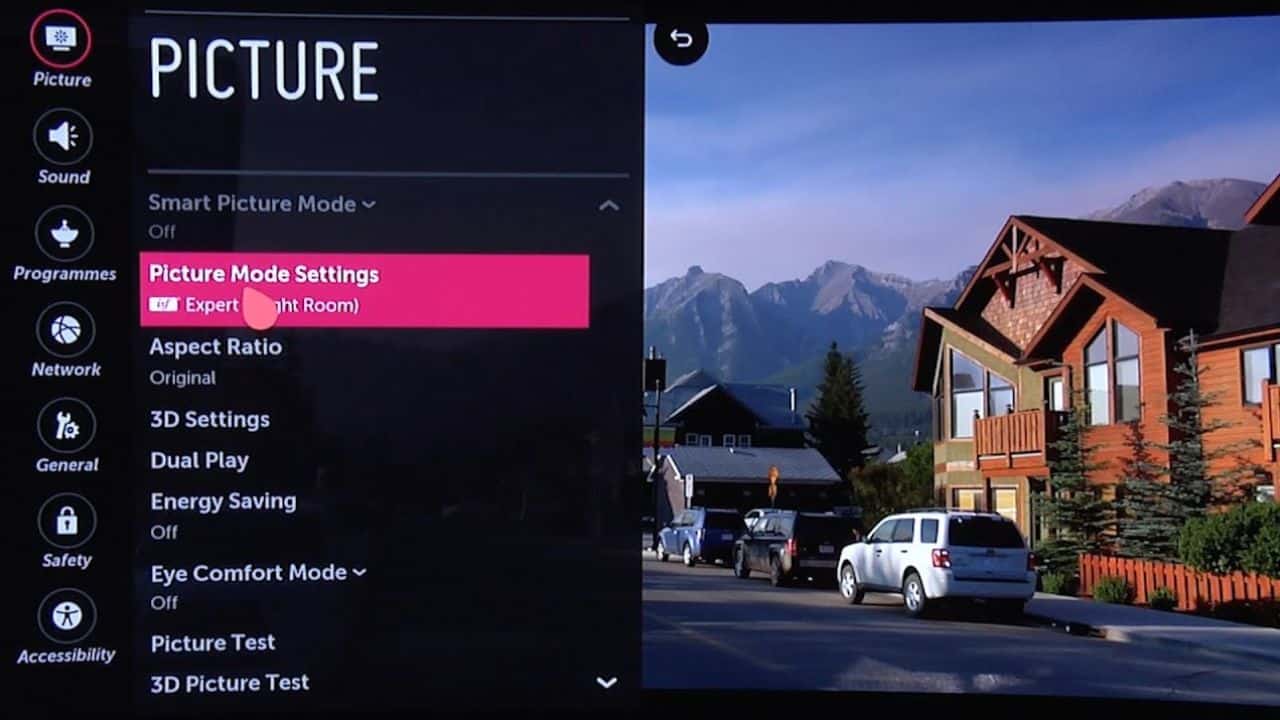

0 Comments