SmartThings is the premier platform for building a truly interconnected smart home. The platform is renowned for its easy operation. Connecting all of your favourite devices and then controlling them through the SmartThings app is as easy as pressing just a few buttons!
But despite its reputation for ease of use, many people often hesitate to try SmartThings out, wondering if they’ll need to create a Samsung account just to do it! Is a Samsung account necessary for using SmartThings? Or can you totally go without?
Ready to get started with SmartThings yourself? Want to know what to expect from it? Then you’ve come to the right place. Our Reliant tech experts are here to guide you through the setup process, and to find out if you’re going to need a Samsung account!
Can You Use SmartThings Without A Samsung Account?
In order to use SmartThings, you will need to make sure you have a Samsung account. Your Samsung account will be used to keep your SmartThings data all in one place. Every device you connect to SmartThings will also be connected to your Samsung account. This allows you to then install the SmartThings app on numerous devices such as your smartphone and your tablet, and instantly gain access to your unique SmartThings setup.
You do need to have a Samsung account in order to use SmartThings. Your Samsung account will be used to store data about your SmartThings setup, so you can access it on multiple devices!
Luckily, creating a Samsung account is very easy, and can be done at any time. If you don’t currently have one, don’t panic! It’s free to set an account up, and once you have, you’ll be able to immediately use it to access SmartThings!
Can You Use SmartThings Without The Internet?
In order to use SmartThings, you will need to make sure you are connected to the internet. Your SmartThings devices need to use local WiFi in order to connect to the SmartThings network. If the WiFi stops working, or one of the devices otherwise disconnects from the network, then you won’t be able to use SmartThings to interface with it.
You’ll also need to use the internet to connect to SmartThings using the SmartThings app. If your phone, tablet, or computer is not connected to the internet, you won’t be able to interface with your SmartThings devices!
Luckily, if you’re using the SmartThings app, your device does not need to be connected to the same network as your SmartThings. This means you can control your SmartThings even when you’re out of the house!
Do You Need A Hub To Use SmartThings?
If you want to take your SmartThings experience to the next level, you can add a SmartThings hub to your network. But, it is not essential. You can still use SmartThings even without a hub device in your home.
The hub is essentially a dedicated device that you can connect all of your SmartThings devices to. The hub then connects directly to your WiFi. What this does is lessen the strain on your WiFi. Instead of having every single SmartThings device connected to your local WiFi, you can simply connect them all to the hub, and have the hub manage all of the connections through a single WiFi connection. If you find that SmartThings is putting too much strain on your WiFi, and that it’s a little slow, then a hub can help out!
A SmartThings hub will also let you enjoy a more enhanced SmartThings experience. The hub can be used to monitor the amount of energy being consumed by specific devices, and even to automate certain processes.

Does SmartThings Require A Subscription?
No. SmartThings is totally free to use! The only things you will need are compatible SmartThings devices and a Samsung account. You can purchase certain products, such as SmartThings Hubs and SmartThings Buttons, which can allow you to more easily automate processes in the home. But these are individual purchases, and you won’t need to pay a regular subscription fee to leverage their benefits!
Can You Use SmartThings With Non-Samsung Devices?
One of the best things about SmartThings is the fact that you can use it to connect devices even outside of the Samsung umbrella. There are a number of non-Samsung products that can connect to SmartThings, so you can more easily create the smart home of your dreams!
Once you have a Samsung account, you can use SmartThings to link all kinds of devices. SmartThings can even work with your favourite voice assistant. You could use Alexa to control all of your favourite home appliances!
For a smooth user experience, you can even connect SmartThings to some of your favourite voice assistants. For instance, Alexa and Google Voice Assistant can all work with SmartThings. This means you can control your entire home through just your voice, So, you’ll totally feel like you’re living in the home of the future!
Frequently Asked Questions
Can You Use SmartThings Without A Samsung Account?
No. In order to use SmartThings, you will need a Samsung account. But don’t worry, setting up a Samsung account is incredibly easy, and is free to do. Once you have one, you can get started with SmartThings right away. Your Samsung account will be used to keep all of your SmartThings data gathered in one convenient place!
What Happens If I Remove Samsung Account?
If you were to delete a Samsung account, any details associated with the account would also be deleted. So, if you were using your account to connect to SmartThings, then all data pertaining to your SmartThings network would also be deleted. As such, you should be sure to think carefully before deleting a Samsung account!




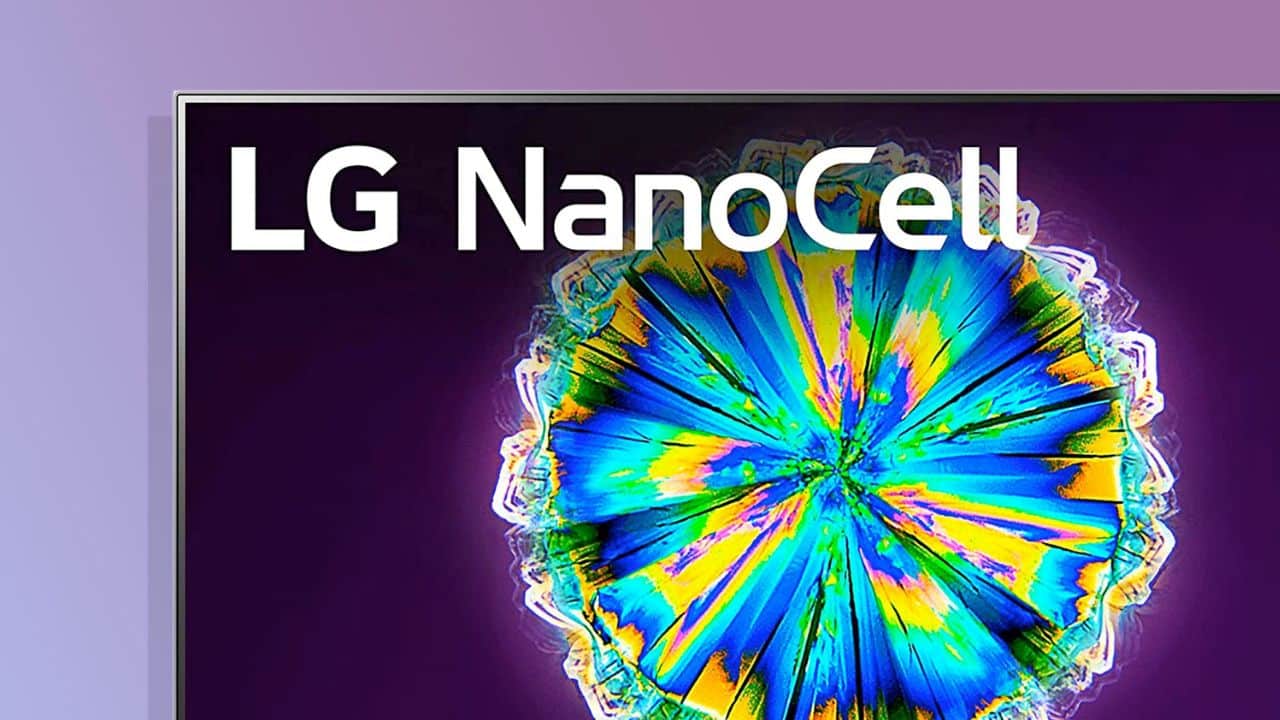
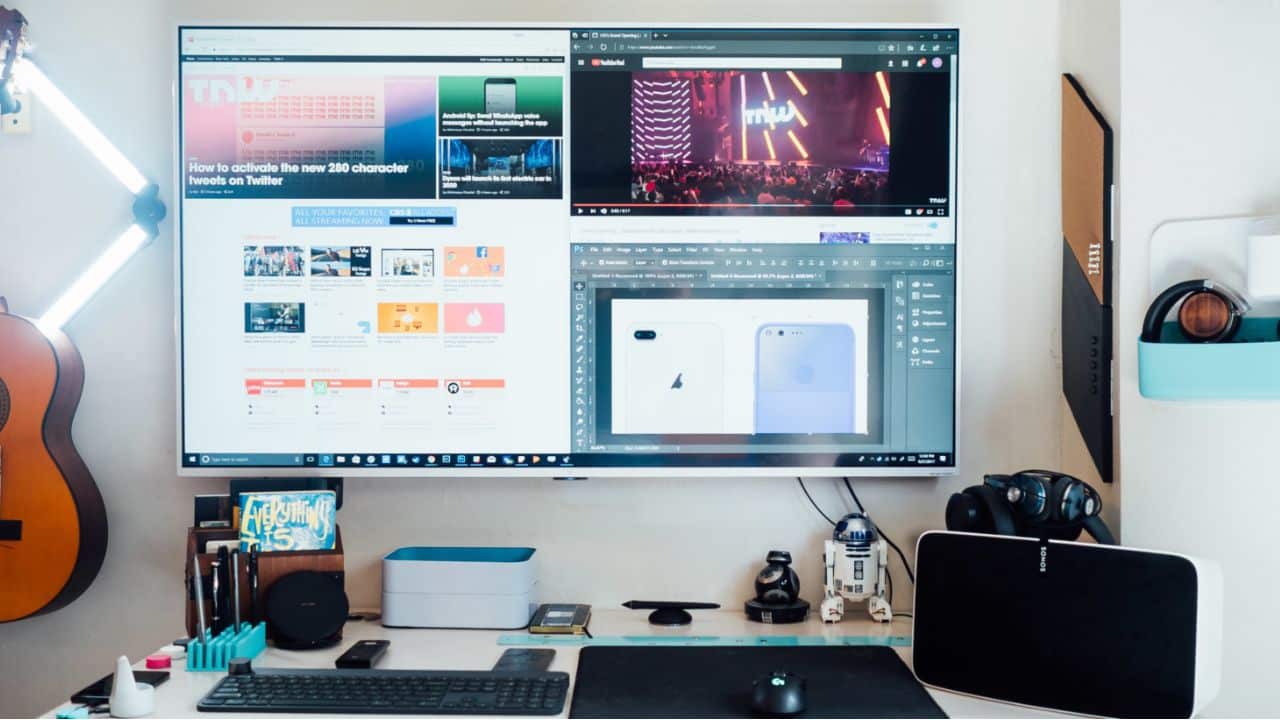
0 Comments