If you’ve got a library of non-4K content that you want to keep enjoying on your new TV, then you can rest assured that most 4K TVs actually make use of auto-upscaling, to breathe new life into your standard HD content.
But what actually is upscaling? What does the process involve? And is it worth making use of this unique feature? If you want to make the most of your new 4K TV, then you’ll definitely want to keep reading down below!
What Does Upscaling Do?
Upscaling is an automatic process that seeks to improve the visual fidelity of any footage it’s applied to. For instance, if you were to play a 1080p video on a compatible 4K display, then upscaling would seek to improve the resolution of the video to be closer to 4K.
In order to do this, the processors found in 4K TVs analyse any image sent through to them. The processor will understand the original resolution of the image, where it is from, and how it can improve it.
Part of upscaling an image on a 4K TV involves the processor sharpening the image, by making use of noise reduction. Noise reduction doesn’t actually refer to lowering sound levels, as you might assume, but instead refers to reducing visual ‘Noise’, such as excessive pixels.
Once excessive noise is removed, the image is then finally sent to the screen, at a much higher resolution, as though it had always been natively 4K.
What Are The Benefits Of Upscaling Content?
Your Content Will Look Better
Put simply, one of the greatest benefits of 4K upscaling is that it helps to make all kinds of content look better. Have a large library of Blu-Ray movies that you want to keep watching? Then 4K upscaling will help them to look as good as new. Want to bring new life to classic music videos? 4K upscaling can do it for you!
4K upscaling helps to ensure that even non-4K content is not simply neglected.
Upscaling automatically upgrades all of your non-4K content to look as though it always belonged! Try using it on all kinds of content. You might get some really awesome results!
It Can Work On Anything
4K upscaling is a process that is carried out entirely within the 4K TV itself. This means that you can play content from any source, such as a game console, a Blu-Ray player, or a set-top box, and it will all be upscaled.
This means you don’t have to limit what you use your 4K TV for, and also means that you don’t have to chuck out any of your old devices!
What Are The Drawbacks Of Upscaling Content?
It’s Not True 4K
Unfortunately, as excellent as upscaling is, it is important to keep in mind that upscaled content is not truly 4K. This means that upscaled Blu-Rays will not look quite as good as their 4K UHD Blu-Ray counterparts.
If you want to experience specific content in true 4K, you will have to seek it out.
Your Content May Appear Washed Out
As part of the upscaling process, visual noise is removed from any given image, before being displayed on the screen. This is a process that involves taking certain details away from an image, in order to make it appear less pixelated. 4K upscaling cannot add any details to an image to improve its clarity.
While this does help to make some content appear more pleasant on a 4K display, it can make other content appear washed out and unsatisfying.
It May Not Be Right For All Content
4K upscaling can unfortunately make certain films appear very unsatisfying. This tends to be the case with classic films. When 4K upscaling removes visual noise from an image, it also focuses on reducing ‘Grain’. Grain is a natural occurrence in classic films, and this means that upscaling may leave some shots looking unsatisfying.
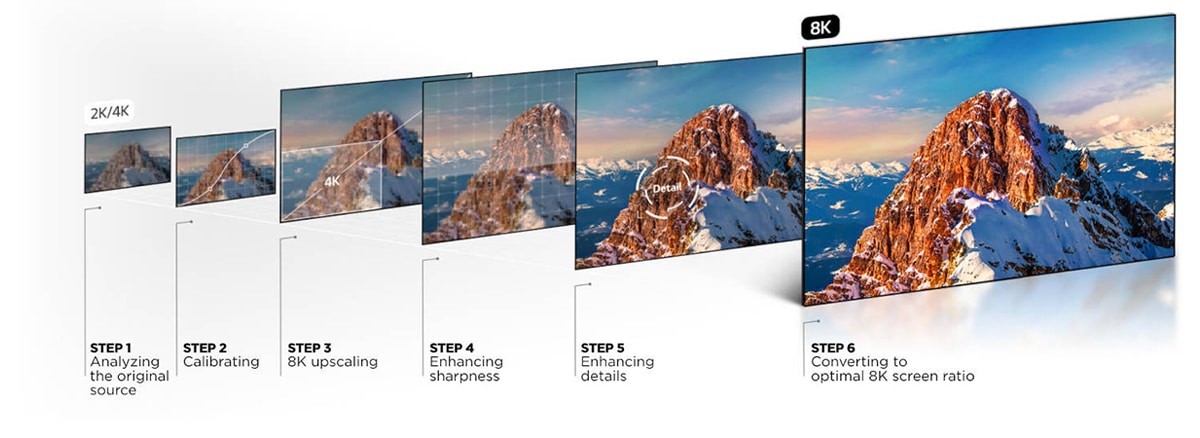
Can All 4K TVs Perform Upscaling?
While not all 4K TVs are capable of performing 4K upscaling, the vast majority of popular models are. Samsung 4K QLED TVs employ Quantum Processors, while Philips 4K TVs make use of a built-in upscaler.
Whether or not you choose to use 4K upscaling depends on the content you are watching. 4K upscaling still has limits to what it can do, so some content may look better without it!
Luckily, 4K upscaling can be activated and deactivated as often as you need to, whenever you need to, by heading to the system settings of the individual TV you are using. It’s worth checking whether 4K upscaling is activated automatically on your 4K TV as soon as you purchase it, so you can remain in control.
Frequently Asked Questions
Should I Turn On 4K Upscaling?
There is no definitive answer for this, as it depends on your preferences. If you are planning on watching 1080p content on your 4K TV, then you may want to use 4K upscaling to help it look much better. However, if you find that specific content looks washed out or unclear after being upscaled, it may be worth turning 4K upscaling off. Luckily, 4K upscaling can easily be toggled.
Is 4K Noticeable Over 1080p?
Many people find themselves hesitating before upgrading their 1080p TV to a 4K model. They worry that 4K is overkill and that the difference in quality between 1080p and 4K is negligible. However, we can say for certain that the difference between 1080p and 4K is very noticeable, especially on larger displays.
Do TVs Automatically Upscale To 4K?
Once 4K upscaling is activated on a particular TV, it will begin working automatically whenever appropriate content is fed into it. In some cases, 4K upscaling will be automatically activated as soon as a 4K TV is purchased and plugged in, so you may not even notice upscaling has occurred at first.
What Is The Downside Of A 4K TV?
One of the biggest potential downsides of a 4K TV is the fact that 4K TVs are often much larger than average 1080p TVs. The larger size is necessary in order to accommodate all of the extra pixels to create splendid imagery. This can make it quite difficult to find appropriate space to hook up a new 4K TV.

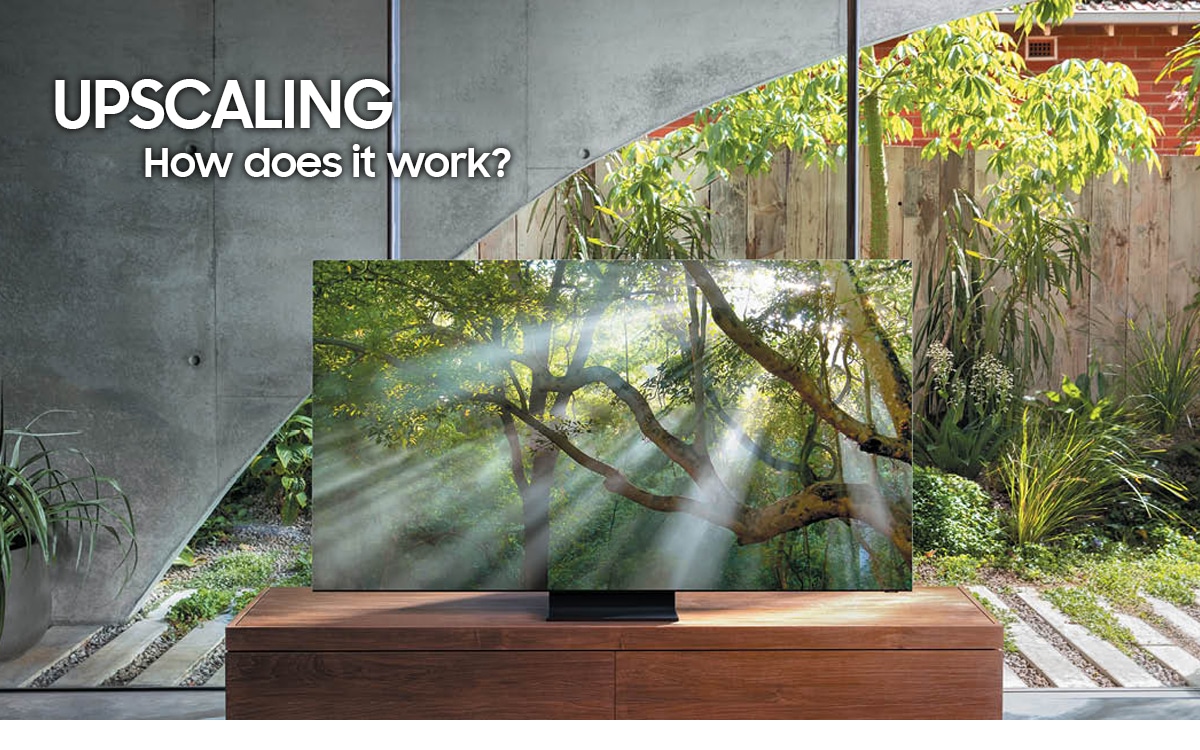

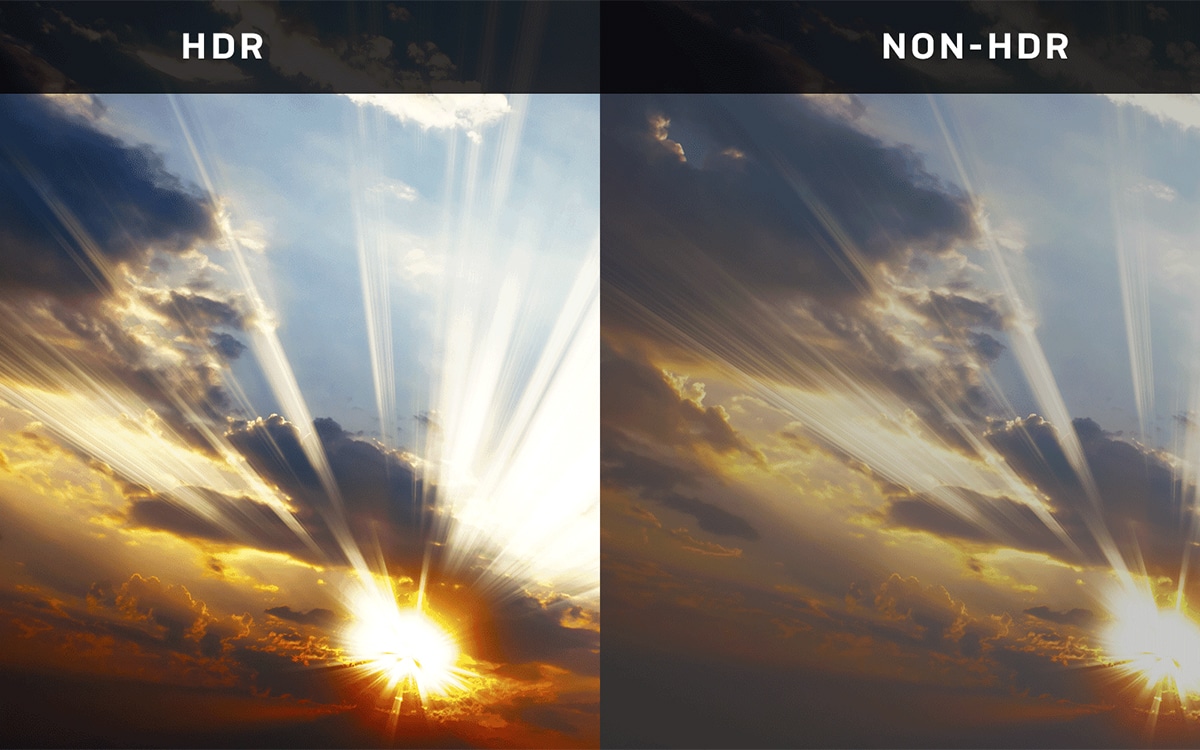

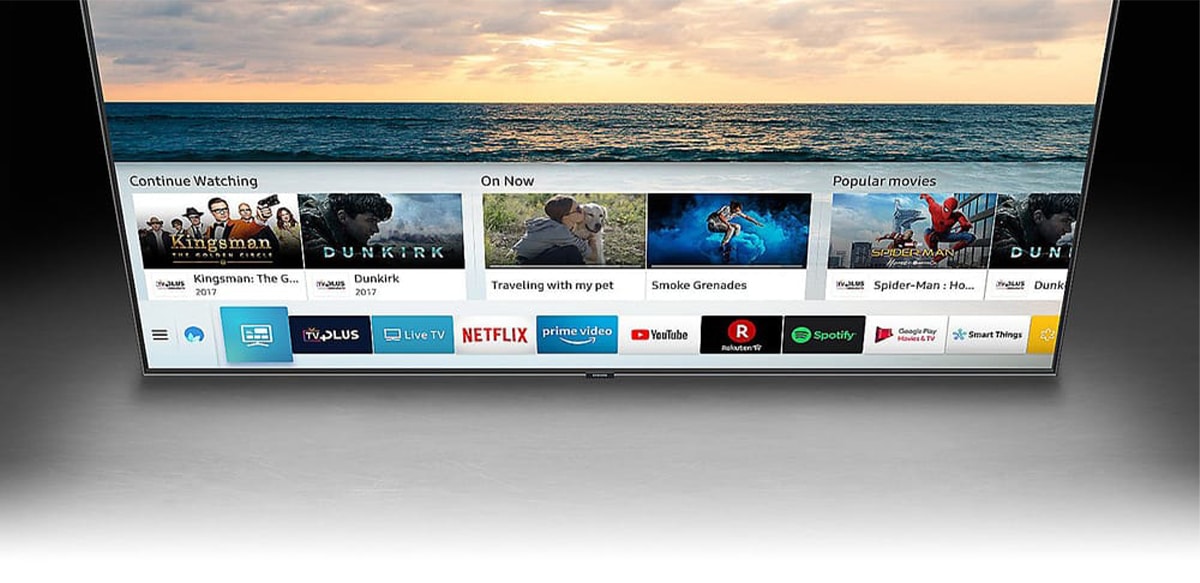
0 Comments