Toward this end, many smart devices come with built-in security technologies that help to keep personal data securely tied down. Perhaps one of the best-known data protection technologies is Samsung’s “Knox”, which can be found in several Samsung devices.
Knox is also built into many Samsung TVs. This is probably why you found your way to this article. Want to know what Knox actually does on your Samsung TV? Want to know how it’s able to keep your data safe? Check below to get the scoop on Knox’s inner workings!
What Is Knox On A Samsung TV?
To help protect personal data, your various Samsung devices will be equipped with the Knox security technology. This also includes your Samsung TV. Knox is a multilayered security system that provides numerous layers of authentication to ensure that your data is only ever accessible to you.
Your data is protected not only from those trying to forcibly dig out data from your TV but also from hackers seeking to gather your data remotely. Knox is so powerful that it is also used by numerous businesses, and even in some instances on the governmental level.
How Does Samsung Knox Work?
One of the key ways Knox stays so secure is by isolating your personal data. The Knox technology is able to encrypt and store personal data in a specialised part of the device’s memory. This helps to keep personal data from leaking, as it is isolated from the rest of the device’s basic data.
Samsung’s Knox platform isolates your most important personal data, to ensure it cannot be leaked. It is also encrypted by numerous layers, to ensure that data is only ever accessible to you.
Knox also protects your personal data from third-party apps and processes on the TV. When an app tries to access personal data, such as photos, Knox will ask whether you want to allow it.
How Do You Activate Knox On A Samsung TV?
Luckily, there isn’t anything you need to do to activate Samsung Knox! As soon as you first turn on your Samsung TV, Knox will be ready and waiting to secure your data.
You also don’t need to pay extra for it. In fact, you don’t even have to have a Samsung account to access Samsung Knox. Samsung Knox is hardware that is physically installed into your TV, so you don’t need to download anything.
If you have a Samsung TV with Knox support, you can rest assured that it’s already keeping you secure! Knox is activated instantly upon first using your TV. Samsung Knox is physically installed, so there’s no need to download anything.
Can You Update Knox On A Samsung TV?
Absolutely. The world of cybersecurity is forever evolving, as new threats present themselves. To help keep your Samsung TV safe, Knox will automatically update whenever there is a new firmware update.
We would recommend ensuring that Knox is always fully up to date on your Samsung TV. You can luckily do this by heading to the settings menu, “About Device”, “Software Information”, and then finally “Knox Version”. This will show you the version of Knox currently running on your TV, and give you the option to update it if needed.

Does Knox Prevent Viruses?
Samsung Knox can absolutely help to protect your TV from viruses. However, you should keep in mind that it is not a dedicated antivirus program. Knox is physical hardware that adds layers of protection to your data.
However, the benefit of physical protection for your data ensures that your Samsung TV has an extra line of defence against viruses. Though it’s easy to assume that smart TVs aren’t susceptible to viruses and malware, they very much are. Luckily, alongside Knox, Samsung are sure to include layers of anti-virus protection in their devices.
Frequently Asked Questions
What Is Knox On My Samsung TV?
Knox is Samsung’s very own multi-layered security technology found in a number of their devices. It can be found on Samsung smartphones, tablets, and even TVs. Unlike many other security technologies, Knox is actually physically installed into Samsung TVs, as hardware. This helps to add an extra layer of protection for your personal data. Knox protects personal data by isolating it from more basic operational data. This helps to prevent data leakage!
How Much Does Samsung Knox Cost?
Samsung Knox costs nothing at all! There is no additional charge or subscription to access Samsung Knox. As soon as you first turn on a Samsung device, Knox is working to protect your personal data. You don’t even have to install a separate Knox app, as Knox is physically installed into Samsung devices. To help keep your devices secure, all you need to do is keep Knox up to date!
Are All Samsung Devices Secured By Knox?
Knox is still a fairly recent innovation. The technology was first introduced in early 2013, so this means that any Samsung devices released before this year will not be covered by Knox. However, all Samsung devices are now secured by Knox, as standard. Whether you’re using a Samsung phone, TV, or tablet, you can be sure that Knox will be installed and ready to protect your personal data.
Does Samsung Have Built-In Virus Protection?
Yes. A number of popular Samsung devices come with anti-malware installed as standard. This anti-malware is bolstered by the inclusion of Samsung Knox installed into the TV physically. This extra physical layer of protection helps to make your TV more secure than ever. Knox helps to ensure that third parties can’t access your personal data by digging through your TV.


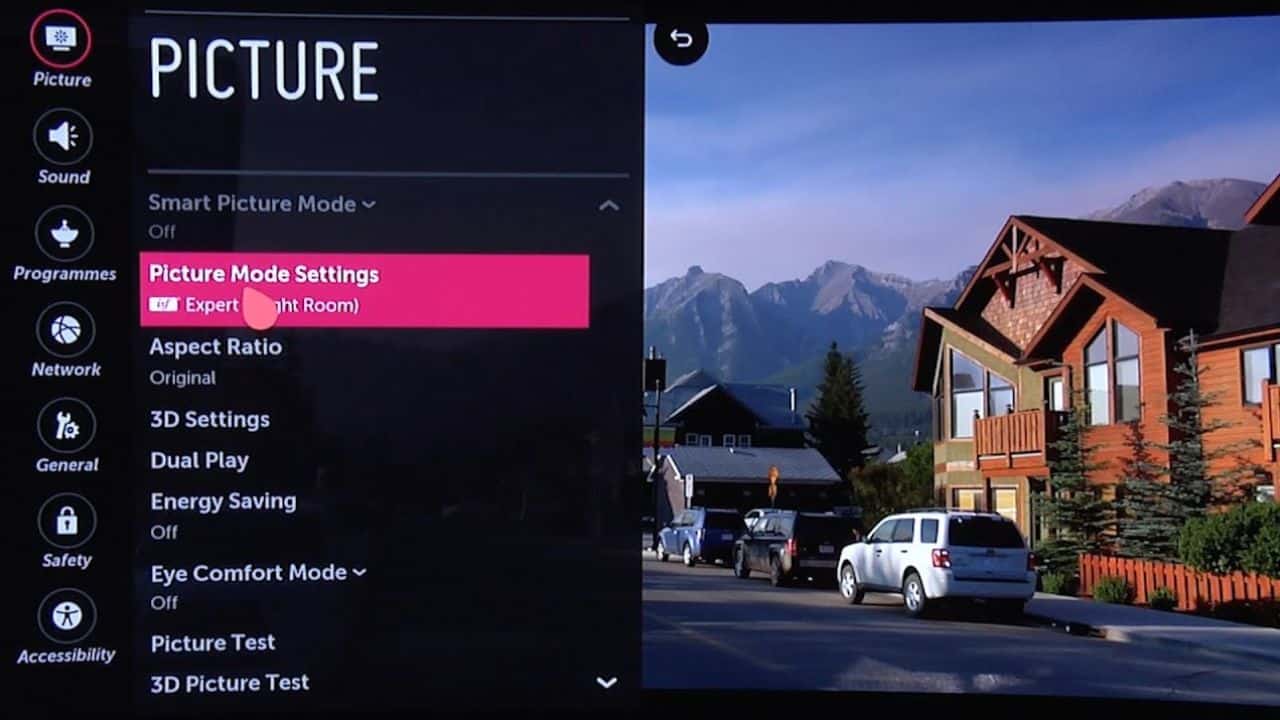
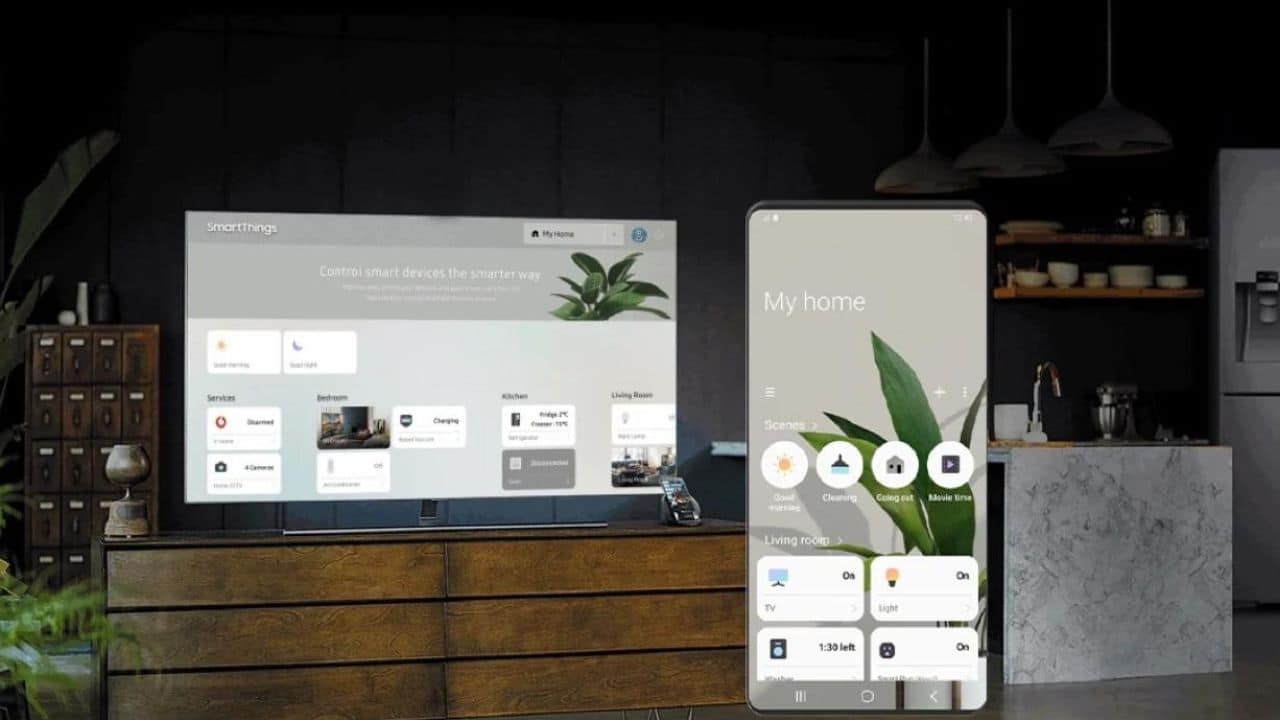

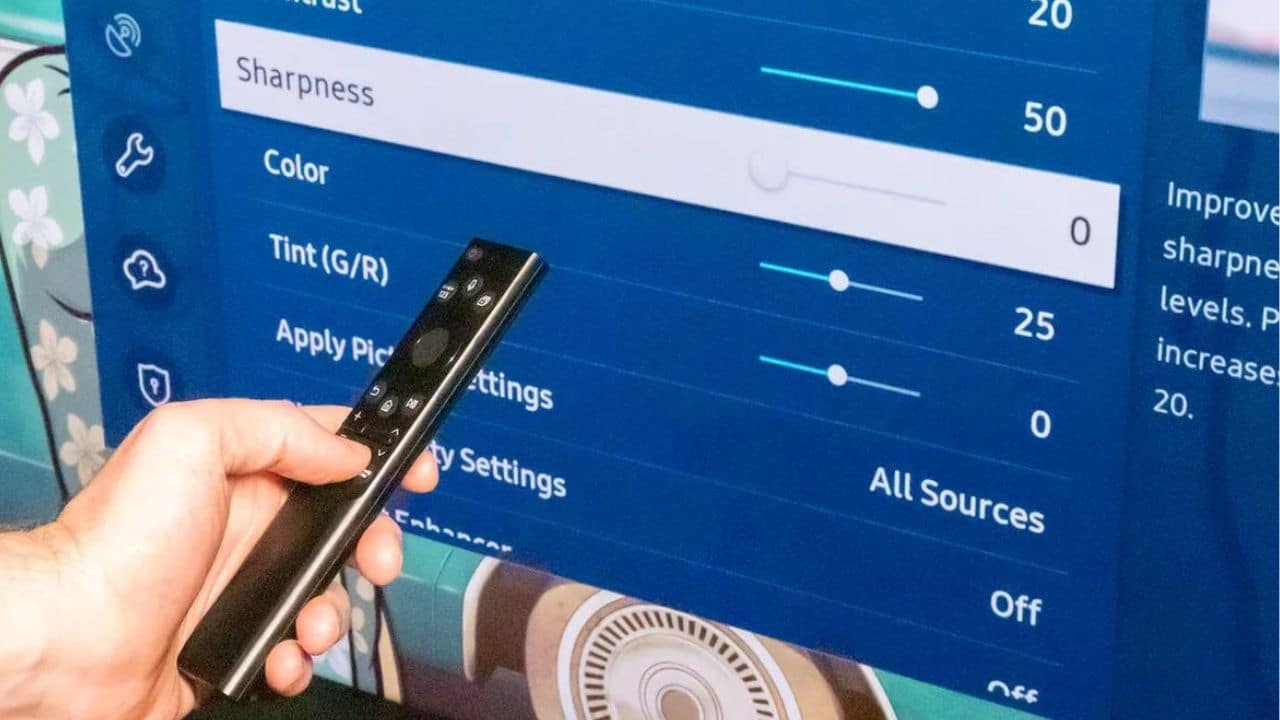
0 Comments