Want to know if your TV is damaged beyond repair, or just in need of a quick fix? With our years of TV expertise here at Reliant, we can help you to diagnose your TV woes, and get back to enjoying your favourite films and shows!
What Are The Signs That Your TV Is Damaged?
Sometimes, it can be quite tough to tell whether there actually is a problem with your TV screen and whether that problem is a sign of a much larger issue. If you think that your TV might be damaged, try to look for these common symptoms!
The Screen Turns Off Randomly
There’s nothing worse than settling down to binge-watch your favourite show, only for the TV to suddenly turn off without reason! Not only is it incredibly annoying, but it’s also panic-inducing, leaving you wondering whether there’s a wider issue with the TV.
While this is a problem that can very much indicate larger damage, it may also be a consequence of a different problem. If your screen turns off randomly, then we would recommend that you take a look at the cables in the back of the TV, to ensure that they are plugged in securely.
It may sound obvious, but be sure to check that your TV is firmly plugged into the power supply, and that the cable is in full working order! it might be a simple problem!
Your screen may be randomly turning off due to an issue with the power supply. The cable may be damaged, or the plug may simply not be securely hooked up to the screen. Make sure to also check other cables in the back of your screen. For example, if you were streaming TV through your video game console, then it is worth checking your HDMI cables, to ensure that they are plugged in correctly and that there is no damage to them that could cause the image to drop out randomly.
If your screen has turned itself off only once, then don’t panic, as it may have been a result of one of the above issues, or a small power outage. If the problem persists, however, then it is likely that the TV is damaged, and that you may need to replace it!
The Screen Becomes Blurry
Modern 4K TVs and 8K TVs pride themselves on offering some of the best visual clarity in the industry, so it can be particularly noticeable when the clarity of a modern TV takes a sharp dip.
A blurry screen can very easily be an indicator of much larger damage to your TV, but it can also be an indicator of much smaller problems.
First, if you are streaming online content to your smart TV, then it is worth checking to make sure that your internet connection is stable. An unstable connection will result in content being streamed at a much lower resolution, appearing blurry.
Your TV might also appear blurry depending on some of the settings that you have activated. For instance, you may have motion-smoothing or blur-reduction activated on your screen while watching content that doesn’t need either of the two. These modes can be toggled directly from the settings of your TV.
Again, it might also be worth checking the cables of your TV, to see if your HDMI cable is hooked up correctly. As well as this, if you are using a 4K TV or 8K TV, then you will want to make sure that you have a high-speed HDMI cable, which is able to transfer higher bandwidths. If you are still using a standard HDMI cable, then it would be worth upgrading!
If neither of these solutions resolves the problem, then it may be down to larger damage to the TV.
Dead Pixels
Dead pixels can be a total buzzkill, creating a permanent barrier between you and your favourite visual content.
If you’ve ever noticed certain pixels aren’t displaying the right colour while watching TV, or that they do not illuminate at all, then your TV is suffering from dead pixels! While this is a problem that can often be easily ignored, especially if there are only a few dead pixels, it can become incredibly distracting when there are multiple dead pixels!
It’s not always clear what the root cause of a dead pixel is, but most commonly, it is either down to physical damage rendered on the screen, or an error in the manufacturing process. Unfortunately, dead pixels cannot be fixed, so if there are numerous erroneous pixels around your screen, it’s best to opt for a replacement.
Lines Across The Screen
Vertical lines appearing across the height of a screen are some of the clearest indicators of TV damage. Though these lines are thin, they cannot easily be overlooked, and they will easily prevent you from enjoying your favourite shows.
Vertical lines can occur on a TV screen as both a result of physical damage and faulty connections. We would recommend that you start by checking all of your TV cables, to ensure that everything is sufficiently hooked up. As well as this, we would also recommend unplugging your screen and allowing it to rest for around 15 minutes, before then checking it.
If checking connections does not resolve the issue, then it is very likely that the TV has been damaged externally. Normally, vertical lines appear at the point of impact when a TV is damaged. If vertical lines are the result of physical damage to the screen, then the entire panel will need to be replaced. This is a very costly repair, so it is worth checking whether it might be worth upgrading.
In order to prevent physical damage from befalling your TV, we would strongly recommend placing your screen somewhere where it is out of reach. This will prevent children or pets from potentially damaging the screen. If you want to keep your TV from accidentally falling over, then we would recommend wall-mounting it!

Burn-in
Burn-in is a problem that commonly occurs with OLED and LED TVs, and involves visible marks being scorched into the surface of a screen. This is most often a result of an OLED TV being left on a static image for too long.
In order to prevent burn-in, many smart TVs make use of screensaver functions that automatically kick in after a few minutes, and prevent static images from lingering long enough to burn into the screen.
Unfortunately, burn-in cannot be fixed easily, as the entire screen will need to be replaced, which is a very costly procedure.
Luckily, preventing burn-in from occurring to your TV is very easy, by ensuring that you do not leave static imagery on the screen for too long and that the brightness of your screen is turned down.
Prevent burn-in by keeping the brightness of your screen down, and keeping static images from lingering too long. Make sure to also turn off your TV whenever it is not in use!
Faded Image
There are a number of things that might cause the image on a TV to appear faded, so make sure not to panic right away if your TV doesn’t look just right.
One common cause of a faded image is faulty picture settings. Many smart TVs allow you to control brightness and contrast, so you may find that these settings have been adjusted ineffectively.
Unfortunately one of the most common causes of a faded image is a faulty backlight. A faded backlight might be a problem that affects a QLED TV. The backlight of a TV is responsible for helping to make the image pop, but when one becomes faulty, it cannot produce as much light, leading to a TV’s image appearing faded.
A faulty backlight can be caused by all sorts of issues, such as power surges, which result in overloading the backlight, causing permanent damage. Fortunately, backlights are a little easier to replace than other TV parts, so it may be possible to look for an affordable repair to get your screen back in working order!
If you have an OLED TV that is producing faded images, then it is worth noting that this will be due to a different set of factors. OLED screens do not use backlights and instead produce light directly from each of the many pixels. As such, if your OLED TV has a faded picture, then this will be down to problems with the pixels themselves, and will not be easy to resolve.
Bad Sound
One of the most important components of a modern TV is the built-in sound system. While great image quality is an important part of enjoying the latest movies, it is only ever half the experience if you don’t have great sound to back it up. Unfortunately, at times you may find that the TV is working perfectly fine, but the sound is totally wrong!
Before you assume that your TV is faulty, make sure to consider whether you are using external sound outputs. If you are using speakers that are hooked up directly to your TV, then you will want to check that the connection is stable, whether through a wired connection or wireless connection.
If you are making use of the built-in speakers of your TV, and they are producing bad sound, then this may be down to a component issue within the unit itself. We would recommend contacting a professional to come and ascertain the situation. They will be able to safely open up the unit, and determine a fix for the issue.
In some cases, a fix can be very inexpensive, as it may simply be a faulty connection within the circuitry of the TV. However, if there is a problem with the speakers themselves, then repairs or replacements may be a little bit more costly.
The TV Won’t Turn On!
Perhaps the most distressing sign of wider damage within a TV is the complete inability to turn the unit on! In some cases, the TV may not respond to any signals sent by remote control, while in other cases, the TV may turn on, but the screen may not activate at all.
If you notice that your TV refuses to turn on, then it is very likely that the unit has reached the end of its lifespan. Before you whip out your wallet to grab a new TV, however, we would recommend first unplugging the TV for around 15 minutes, to give it time to rest. Once this time has elapsed, plug it back in, and see if the issue is resolved.
If the TV unit itself turns on, but the screen does not activate, then it may be possible to consult an expert to take a look at the TV. This particular problem often occurs as a result of a faulty connection within the TV, so it may be possible for it to be resolved by a professional.
What Should You Do With A Damaged TV?
If you believe your TV to be damaged, then there are a few options available to you, depending on the severity of the damage. If the TV is significantly out of order, such as being unable to turn on or suffering from burn-in, then it would be best to replace the unit altogether. While some of these larger issues can be fixed, it is not simple to do so, so such fixes can be incredibly expensive.
Repairing a faulty TV can often be more expensive than buying a brand-new unit, making it often the better choice to go for a replacement model. Doing this also ensures that you will not encounter the same issues later on down the line!
If your TV is only suffering from more minor issues, then it may be worth opting for a repair, as the TV may have more mileage still left in it!
Frequently Asked Questions
Is It Worth Repairing A TV?
This will largely depend on the age of the TV itself. If the TV is considerably old, such as over 5 years old, then it would probably not be worth repairing it, depending on the extent of the damage. TV repairs can be very costly, so it may be more cost effective to simply replace your TV with a newer unit.
How Long Should A TV Last?
Generally, a TV will last anywhere between 5 to 10 years. If you are able to take adequate care for your TV, then it can very well live for beyond these expected years. If you have a TV that is over 5 years of age that is encountering issues, then it may be worth replacing the unit outright, instead of repairing it.
Is It OK To Leave A TV On For 24 Hours?
It’s best to avoid ever leaving your TV on for a period of 24 hours. Not only would it be incredibly damaging for your eyes to watch 24 hours worth of content, but there is a high risk of your TV becoming damaged, and developing more widespread issues. You also do not want to risk leaving your TV on for 24 hours on a static image, lest your TV suffer from burn-in.




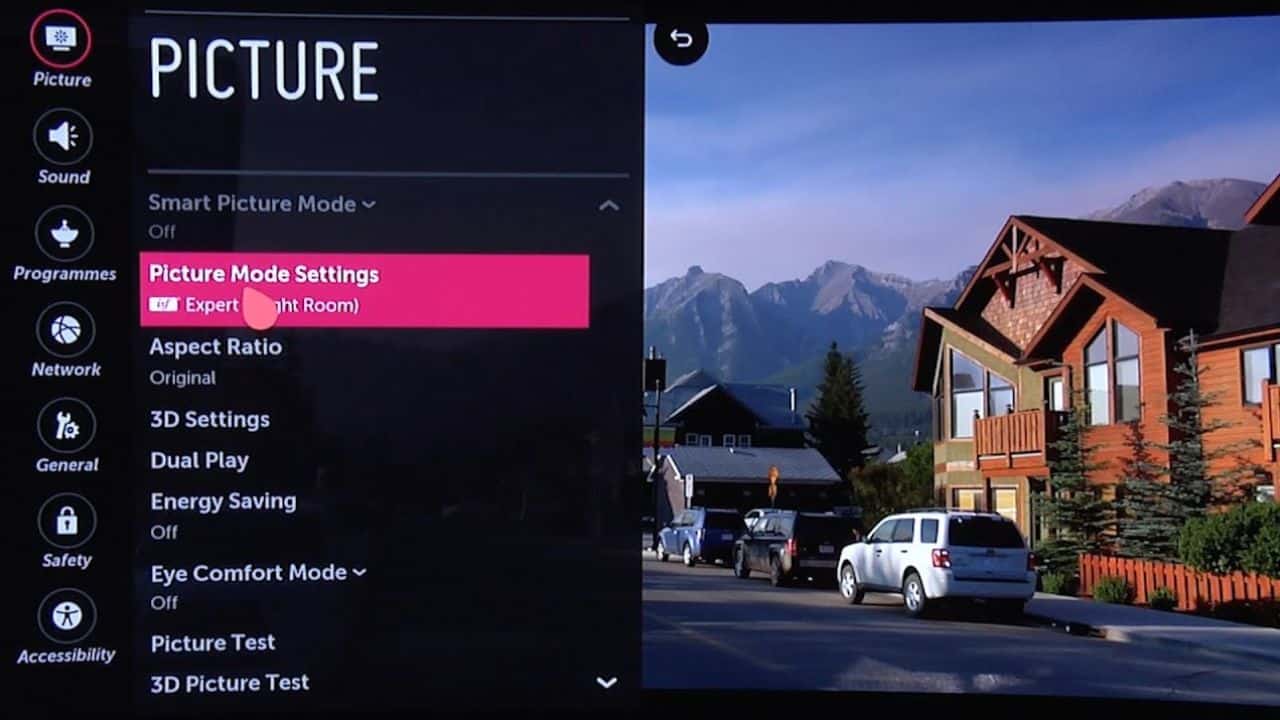

0 Comments